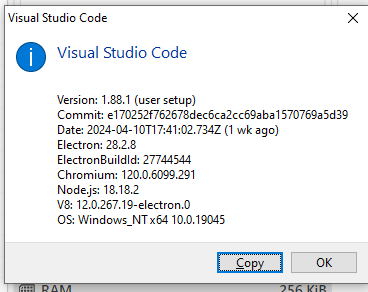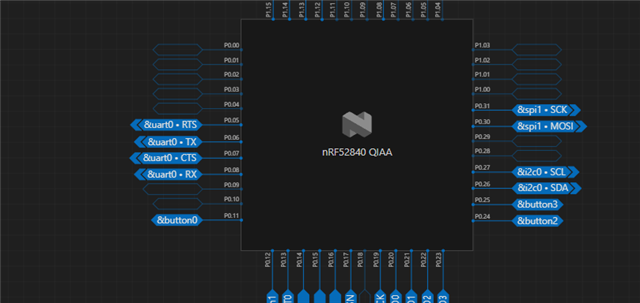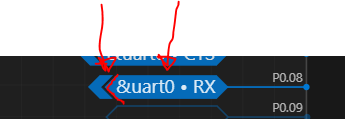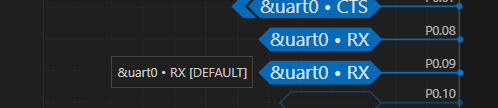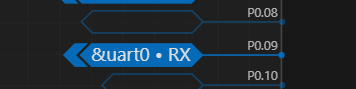I am using the GUI app.overlay program to modify the pin locations. I changed the UART0 pins to be P0.00 to P0.03 (from P0.05 to P0.08) so I could free up the default pin numbers of the UART0 pins for my own design (a custom board). However, the new pins appear on P0.00 to P0.03 but the ones on the original pins are still there? How can I delete them? Is that not possible in the GUI? I was hoping to just modify the development board to my custom board which doesn't use the exact same locations.
Thanks!