I'm trying to configure the nRF Desktop Application for an Adafruit nRF52840 Feather that's plugged into a custom FeatherWing. The nRF52840 Feather is a supported board so I just used that in the configuration page of the VS Code extension. I copied the nrf52840dk_nrf52840 prf.conf file over to a ./configuration/adafruit_feather_nrf52840/ folder.
The build fails because there are two warnings:
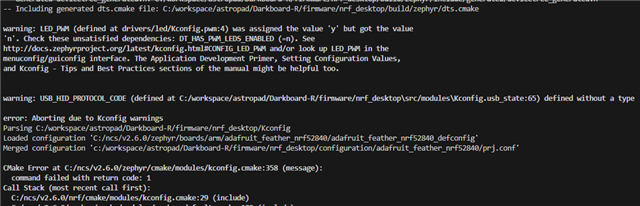
If I set CONFIG_LED_PWM=n then the first warning goes away but that doesn't seem like a proper solution.
USB_HID_PROTOCOL_CODE should be set because DESKTOP_HID_BOOT_INTERFACE_MOUSE is set to y.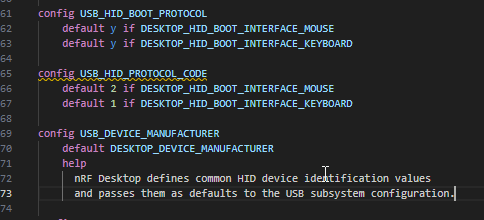
Is there something obvious that I'm missing? Is nRF Desktop not supposed to be altered? Is it better to start a from scratch project and pull in modules and drivers where I need them?


