Purchased nRF52840 DK.
Plugged it with USB cable to my Win11 PC
Trying to follow instructions in the enclosed brochure, which points to nordicsemi.com/start52840dk
Step 4 - Flip the power switch to "on"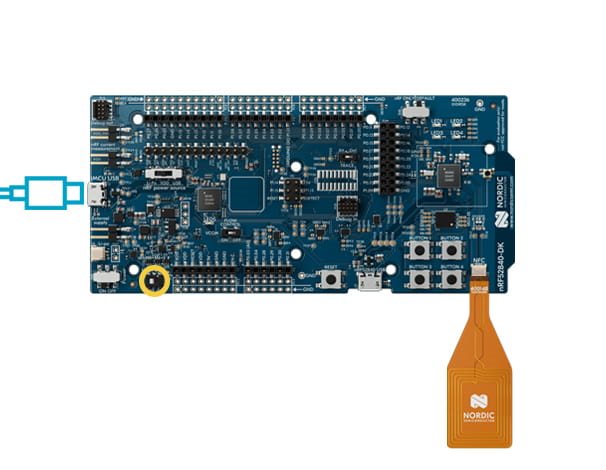
The switch highlighted in the picture is marked VEXT->nRF, power switch is to the left of it.
So, I flip the actual power switch. The power source switch is set to VDD.
LED 1 starts blinking very slowly, LED 5 is blinking very fast
I don't see any pop-ups or any other indication that PC recognizes the board, no COM port get created.
I have SEGGER J-Link V7.96f for Windows installed.
J-Link commander fails to find the DK
Is there any additional software I need to install ?


