Hello,
lately i've not been able to connect to NB-IoT network as i did before.
Long story short:
I'm working with nrf9160 since 3 months and i have been able to connect without any issues to NB-IoT national network. Lately (last month) i had always bigger problems trying to connect. At first it still connected sometimes, but now i'm not able to connect anymore. One month ago, after first problems arised i updated to modem firmware to 1.2.0 with no luck. For such reason, i opened THIS TICKET because i was getting getaddrinfo error -11. Apparently, using manual DNS setting i solved the problem...or so i thought...after few succesfull tries i had again the same error.
My setup:
NRF9160DK (modem firmware 1.2.0)
IBasis SIM (should roam in ROME, ITALY on NB-IoT NATIONAL NETWORK)
I'm running AT Client sample to make some tests and this is the log:
AT+CFUN? +CFUN: 0 OK AT+CGDCONT? OK AT+CFUN=1 OK AT+CGDCONT? OK AT+CFUN? +CFUN: 1 OK AT+CGSN=1 +CGSN: "352656100036634" OK AT+CGMI Nordic Semiconductor ASA OK AT+CGMM nRF9160-SICA OK AT+CGMR mfw_nrf9160_1.2.0 OK AT+CEMODE? +CEMODE: 0 OK AT%XCBAND=?%XCBAND: (1,2,3,4,5,8,12,13,17,19,20,25,26,28,66) OK AT+CMEE? +CMEE: 0 OK AT+CMEE=1 OK AT+CNEC? +CNEC: 0 OK AT+CNEC=24 OK AT+CGEREP? +CGEREP: 0,0 OK AT+CGDCONT? OK AT+CGACT? OK AT+CGEREP=1 OK AT+CIND=1,1,1 OK AT+CEREG=2 OK AT+CEREG? +CEREG: 2,4,"FFFE","FFFFFFFF",9 OK AT%CESQ=1 OK AT+CESQ +CESQ: 99,99,255,255,255,255 OK AT%XSIM=1 OK AT%XSIM? %XSIM: 1 OK AT+CPIN? +CPIN: READY OK AT+CPINR="SIM PIN" +CPINR: "SIM PIN",3 OK AT+CIMI 204080813513852 OK %CESQ: 68,3,23,3 +CEREG: 2,"7B88","04DCDD88",9 +CNEC_ESM: 38,0 +CNEC_EMM: 19 +CEREG: 2,"90EA","010F0971",9 +CNEC_EMM: 13 %CESQ: 255,0,255,0 +CEREG: 2,"FFFE","FFFFFFFF",9 %CESQ: 62,3,24,3 +CEREG: 2,"80F3","04987148",9 +CNEC_EMM: 15+CEREG: 4,"80F3","04987148",9 %CESQ: 255,0,255,0 +CEREG: 4,"FFFE","FFFFFFFF",9 %CESQ: 63,3,24,3 +CEREG: 4,"80F3","04987148",9 AT+CGDCONT?+CGDCONT: 0,"IP","","",0,0 OK+CEREG: 2,"7B88","04DCDD88",9 +CNEC_ESM: 38,0 +CNEC_EMM: 19 %CESQ: 68,3,24,3 +CEREG: 4,"80F3","04987148",9 %CESQ: 63,3,24,3 +CEREG: 2,"7B88","04DCDD88",9 %CESQ: 68,3,24,3 %CESQ: 68,3,29,4 +CNEC_ESM: 38,0 +CNEC_EMM: 19 +CEREG: 4,"80F3","04987148",9 %CESQ: 63,3,29,4 %CESQ: 63,3,24,3 +CEREG: 2,"7B88","04DCDD88",9 %CESQ: 68,3,24,3 %CESQ: 68,3,29,4 AT+COPS? +COPS: 0 OK AT+COPS=? +COPS: (1,"","","22288",9),(1,"","","22210",9),(1,"","","22201",9)
This is the screenshot of my LTE Link Control panel:
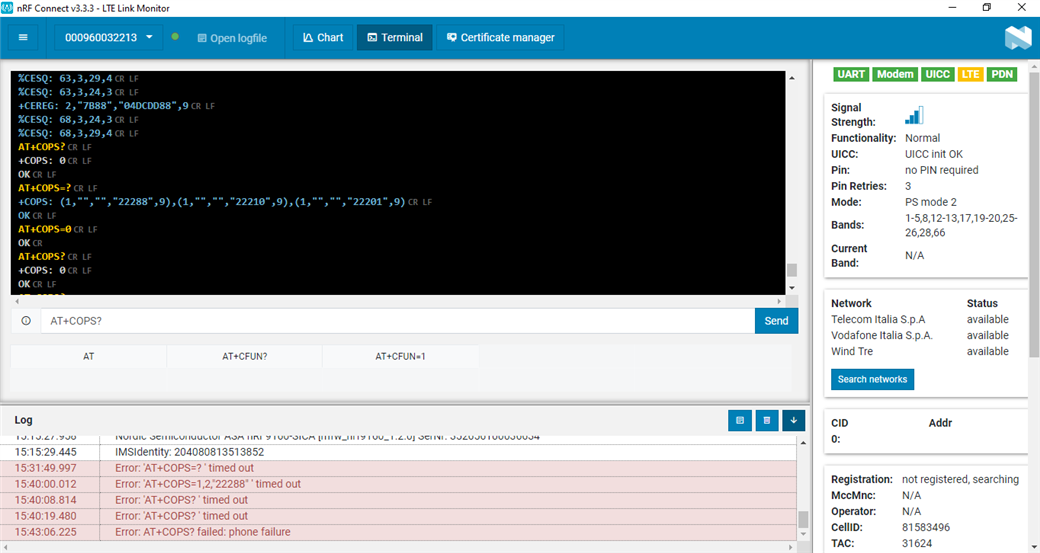
Some final questions that could be useful to address this issue:
1) If i run AT+CGDCONT? command i get "+CGDCONT: 0,"IP","","",0,0". I expected something like "+CGDCONT: 0,"IP","ibasis.iot","",0,0. Is it normal?
2) In THIS page i noted that Vodafone has Modem firmware certification only for version 1.1.0. In the case i'm connecting to Vodafone NB-IoT network (not sure about it, didn't verify when it was working), could this be the issue?
3) If the log above there are 2 lines about error codes from ESM, EMM, in particular error 19 (Network Failure). Does it refer to a problem external to the board? Does it mean is a network-side problem?
Thank you,
Frax


