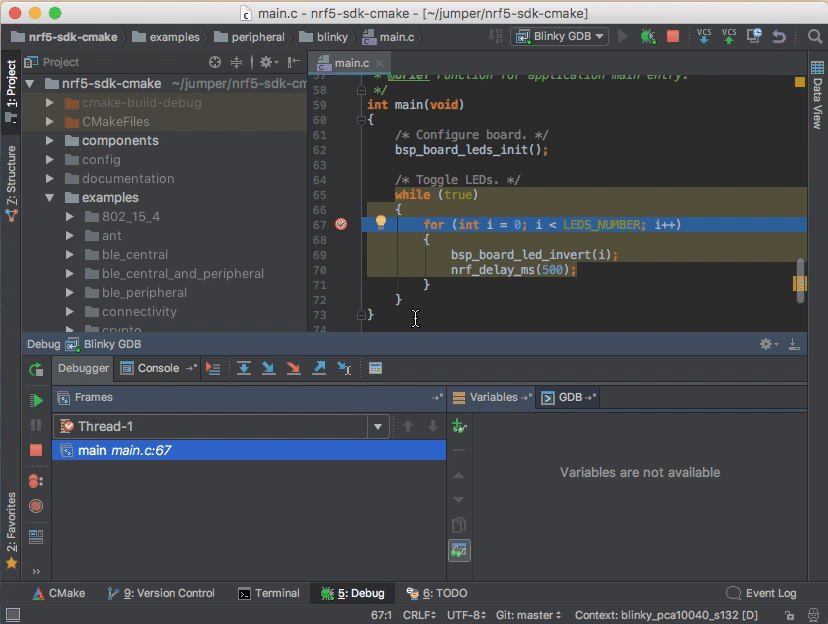
TL;DR
If you just want to navigate (without debugging) through the nRF5-SDK using CLion, follow the following steps. For debugging go to “Debugging the nRF52 with CLion” in the full post.
- (optional) Create a backup for your current nrf5-SDK directory
- cd into the root of the nrf5-SDK directory
curl -s https://raw.githubusercontent.com/Jumperr-labs/nrf5-sdk-clion/master/nrf5-sdk-to-clion.sh | bash- Open “./CMakeLists.txt” and uncomment the desired project’s path (you can uncomment multiple projects)
- From CLion, go to File → Open and choose the root directory of the nRF5-SDK.
The Full Story
While working on Jumper's µLogger, I decided enough is enough and I needed a proper IDE for developing embedded software. I wrote a script that lets you use CLion for navigating through the nRF5-SDK and even connect it to a debugger.
Check out the full post on Medium




-
$core_v2_ui.GetResizedImageHtml($comment.User.AvatarUrl, 44, 44, "%{border='0px', alt=$comment.User.DisplayName, ResizeMethod='ZoomAndCrop'}")
$core_v2_ui.UserPresence($comment.User.Id)
$comment.User.DisplayName
-
Cancel
-
Vote Up
$currentVotes.ToString("+0;-0;0")
Vote Down
-
$core_v2_ui.Like($comment.CommentId, $comment.CommentContentTypeId, "%{ Format = $likeFormat, IncludeTip = 'true' }")
-
Sign in to reply
-
More
-
Cancel
Children