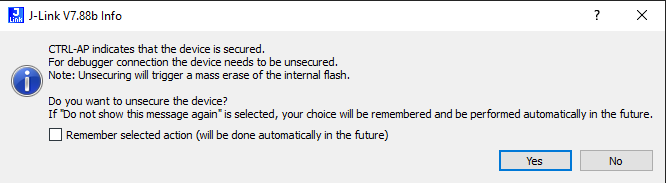Hi,
I'm developing using vscode and Nordic pluggin, Windows 10 OS. When I try to launch debugger, I get the following message:
"Unable to start debugging. Unexpected GDB output from command "-target-select-extended-remote 127.0.0.1:63241". Remote communication error. Target disconnected.: No such file or directory."
The launch configuration is the default:
"launch": {
"version": "0.2.0",
"configurations": [
{
"type": "nrf-connect",
"request": "launch",
"name": "Launch build",
"config": "${workspaceFolder}/build",
"runToEntryPoint": "main"
}
]
}
How can I make it run?
Thanks in advance,
Pedro.