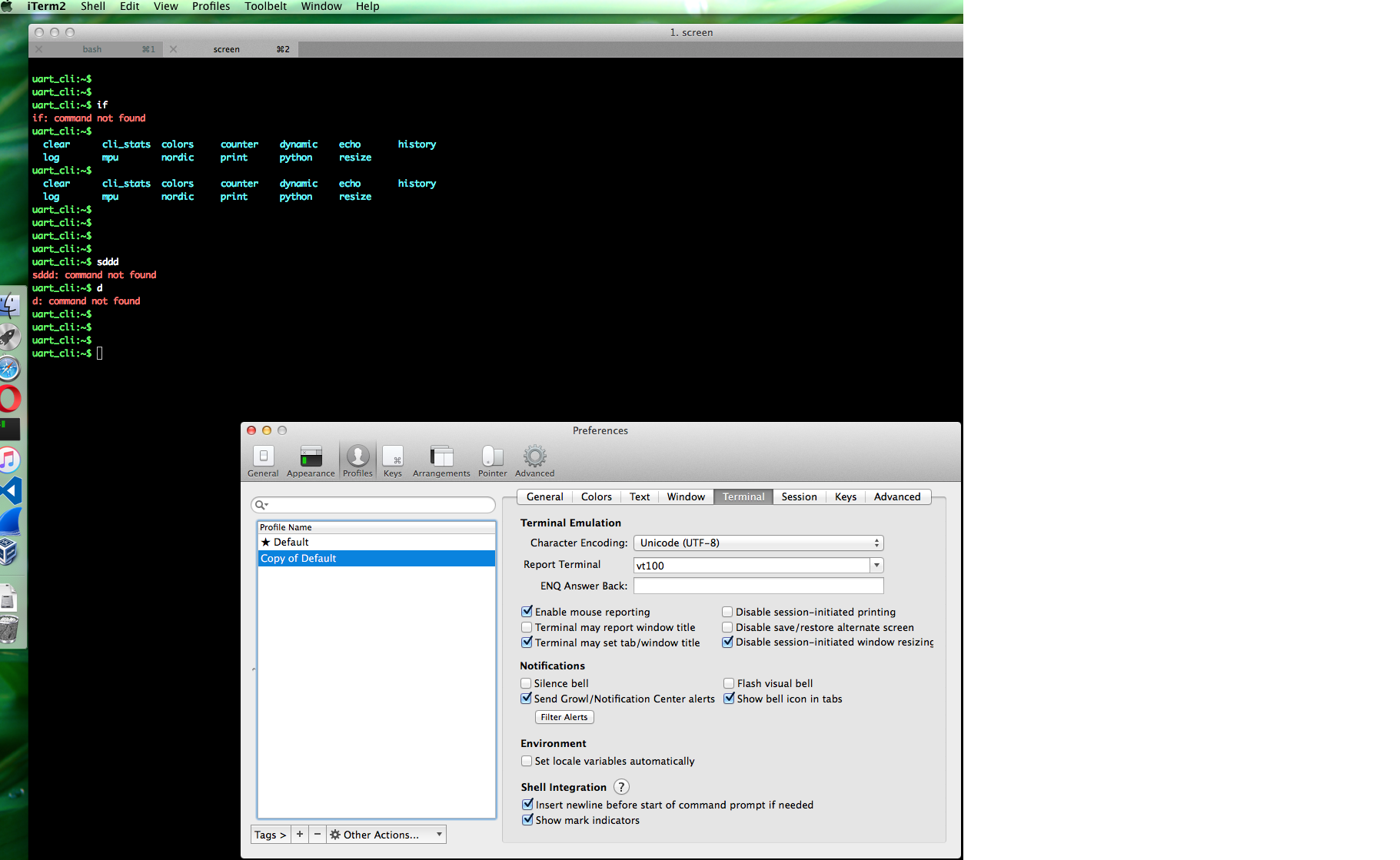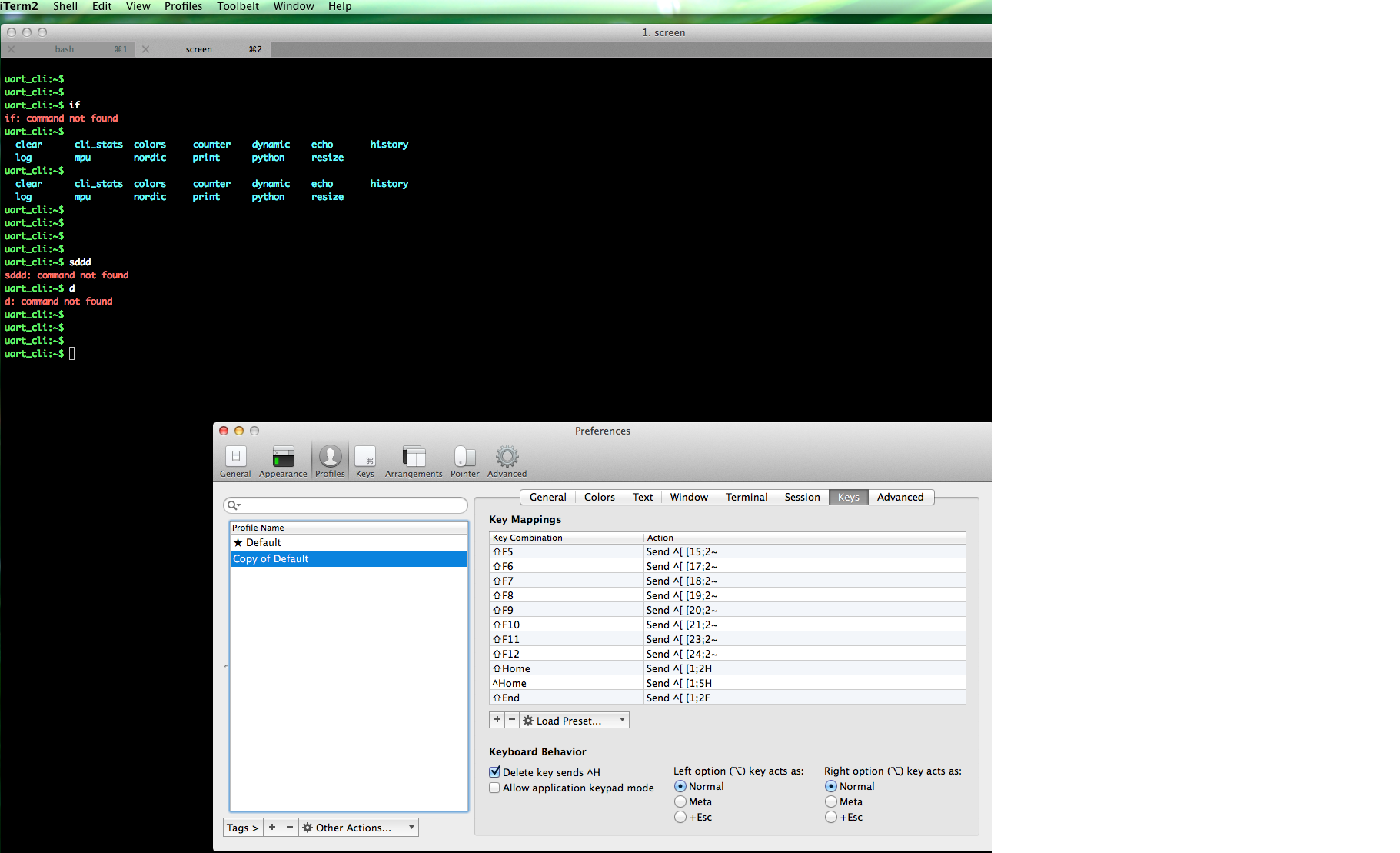I'm in the process of updating from SDK13 to SDK14. In the new CLI, there are a lot of NRF_CLI_VT100_CMD's that are used which weren't there before. If someone is using a plain serial port terminal application with no terminal emulation (like CoolTerm for example which is a popular option on macOS), having these VT100 commands adds a lot of garbage ASCII characters in the logging/CLI output. I couldn't find a way to disable these VT100 commands (all defined in nrf_cli_vt100.h) even though there's a way to disable VT100 colors.
- Has anybody else ran into this problem?
- It there any way to disable these VT100 commands?