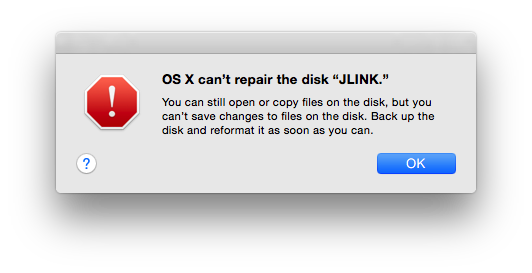Hello Nordic guys, help requested !!!
Error while connecting to USB port the new development boards, DK and DONGLE.
Error is "OS X unable to repair JLINK disk". Action required : reformat disk.
Unable to write on this disk or copy a file (.bin .hex)
Is it safe to format the disk or there is a risk to damage the board ?
If you can not write to the disk, how do you copy the .bin file and change from mbed to JLINK and vice versa?
Jlinkexe from terminal runs.
SEGGER J-Link Commander V4.94c ('?' for help)
Compiled Oct 31 2014 20:08:55
DLL version V4.94c, compiled Oct 31 2014 20:08:48
Firmware: J-Link OB-SAM3U128-V2-NordicSemi compiled Sep 18 2014 11:53:15
Hardware: V1.00
S/N: ***********
VTarget = 3.300V
Info: TotalIRLen = ?, IRPrint = 0x..000000000000000000000000
Info: TotalIRLen = ?, IRPrint = 0x..000000000000000000000000
No devices found on JTAG chain. Trying to find device on SWD.
Info: Found SWD-DP with ID 0x*********
Info: Found Cortex-M0 r0p0, Little endian.
Info: FPUnit: 4 code (BP) slots and 0 literal slots
Cortex-M0 identified.
Target interface speed: 100 kHz
Thanks,
-c