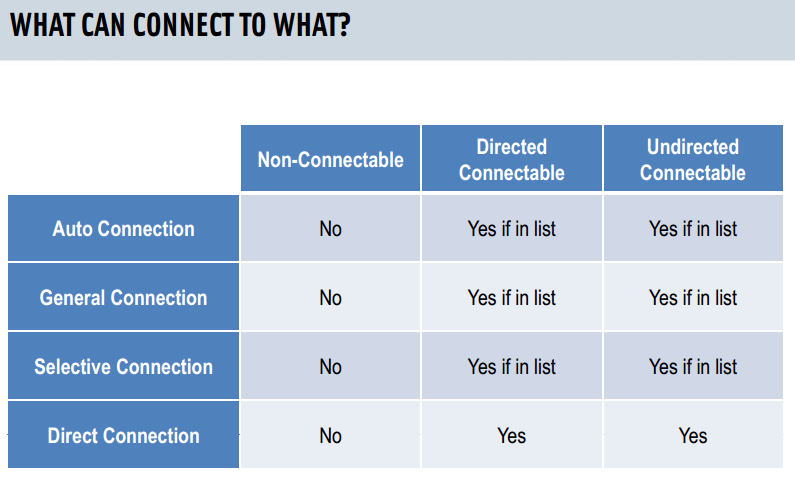hi, i survey the Bluetooth again , i have some issue about the Connectable mode
- Connectable mode.
i see the peripheral connectable setting : PERIPHERAL :
Non-Connectable Mode (BLE_GAP_ADV_TYPE_ADV_NONCONN_IND) Undirected Connectable Mode(BLE_GAP_ADV_TYPE_ADV_IND) Directed Connectable Mode (BLE_GAP_ADV_TYPE_ADV_DIRECT_IND)
On the other hand , On Central the ble define some "CONNECTION ESTABLISHMENT PROCEDURES"
Auto Connection Establishment Procedures automatically connect to a set of devices – uses white lists General Connection Establishment Procedure connect to anydevice –supports private connections Selective Connection Establishment Procedure connect to set of devices –separate configuration perdevice Direct Connection Establishment Procedure connect to “that” device – any private / unknown device possible
Now, my system Architecture(the system framework basic on smart remoter 2) is peripheral at nRF51; another is iOS(central) . when it pair and Bond then disconnect , if when peripheral do advertising again. it will do "Auto Connection Establishment procedure" , if i don't want to do it . How to Implement ?
i think it is white list and central (see the attachments file ). ? if it is right, the white list how to clear ?(central /peripheral)
ref: nRFready Smart Remote 2
auto connect devzone.nordicsemi.com/.../ios-corebluetooth-reconnecting-device-with-pair