Hi, there! nRf Toolbox drove me crazy!! can anyone help me?
- I flash "s130_nrf51_2.0.0_softdevice.hex" to the pca10028 board.
- I compile the bootloader example "nRF5_SDK_11.0.0_89a8197\examples\dfu\bootloader\pca10028\dual_bank_ble_s130",and flash it to pca10028 board.
- I open nRf Toolbox on my Iphone,enter DFU, enter select file , and selected "hrs_dfu_s130_2_0_0_7a_sdk_11.zip" from "App Files".
- pressed "SELECT DEVICE", and selected "DfuTarg".
- pressed "Upload",it can upload successfully.
- and then, I selected another file "myApp.zip".
- this time I connect to "Nordic_HRM".
- pressed "Upload", and error occurred "DFU Service not found"!
I don't know why, the app file I selected in step 3 has a DFU service.
To make sure this, I compiled the example
"nRF5_SDK_11.0.0_89a8197\examples\ble_peripheral\ble_app_hrs\pca10028\s130_with_dfu", and made a .zip file used
"nrfutil dfu genpkg --application ./hex/nrf51422_xxac_s130.hex ./hex/hrs_with_dfu.zip"
command.I selected "hrs_with_dfu.zip" in step 3,the app worked normally, but when I want to upload "myApp.zip", the same error occurred!
But I can Switch to bootloader/DFU mode used nrf51 dongle and sent command on pc followed this " infocenter.nordicsemi.com/index.jsp
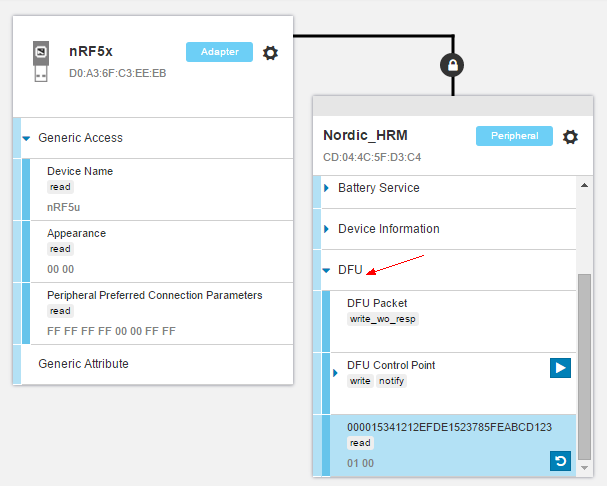 I really don't know how to use nRF Toolbox to update my app. Thank you !
I really don't know how to use nRF Toolbox to update my app. Thank you !
well, it is embarrassed! it works on android phone, so I think it is a bug on iphone!!


