There are times that we needed to flash the nRF5x series on a PC where the development software were not installed. The problem could be worst when network access is limited. With a HEX file on hand, it is now possible to flash the nRF5x device using regular dumb terminal software such as CoolTerm, Putty,... through the COM port. This is the new feature of the IDAP-Link, a CMSIS-DAP compatible debug jtag. This feature is called 'Console Mode'. Please note that programming the nRF5x is actually done using SWD. The COM port is only for user interface.
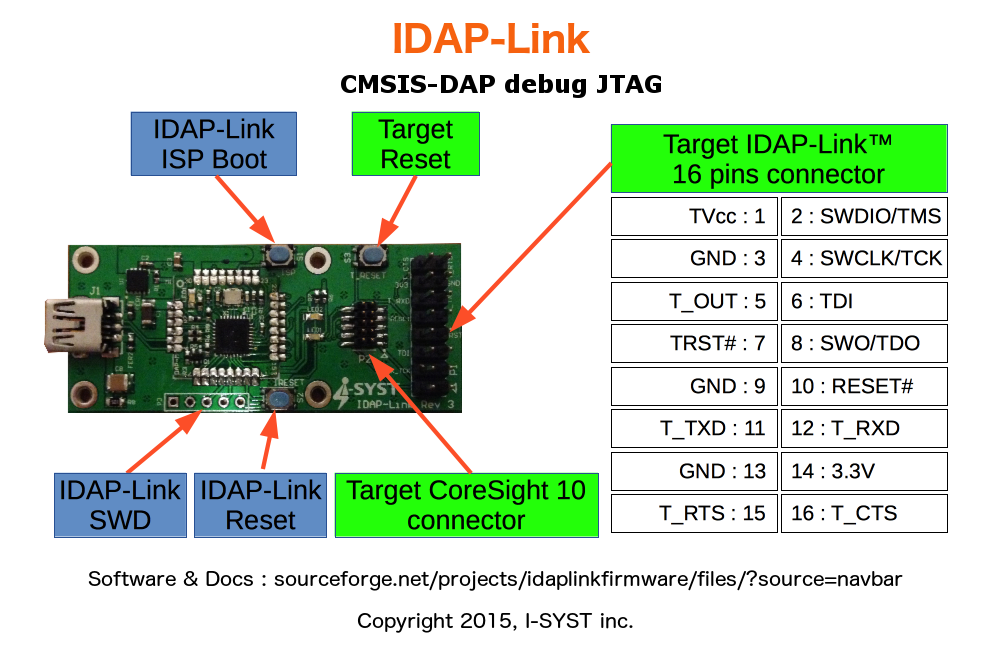
To active the Console Mode, use any dumb terminal program and connect to the IDAP-Link CDC COM port at 4MBaud. The best terminal software to use is CoolTerm. CoolTerm is available for Linux, OSX and Windows.
By default, CoolTerm supports upto 230400 Baud. To add new Buadrates to CoolTerm, create a file name 'baudrates.ini'. Add 1 baudrate value per line the file. Then copy the baudrate.ini file to the location based on platform used.
Mac: /Users/UserName/Library/Application Support/CoolTerm/
Win: \Users\UserName\AppData\Roaming\CoolTerm\
Linux: /home/UserName/CoolTerm/.
At connection, a welcome screen is displayed in the terminal with a small menu.
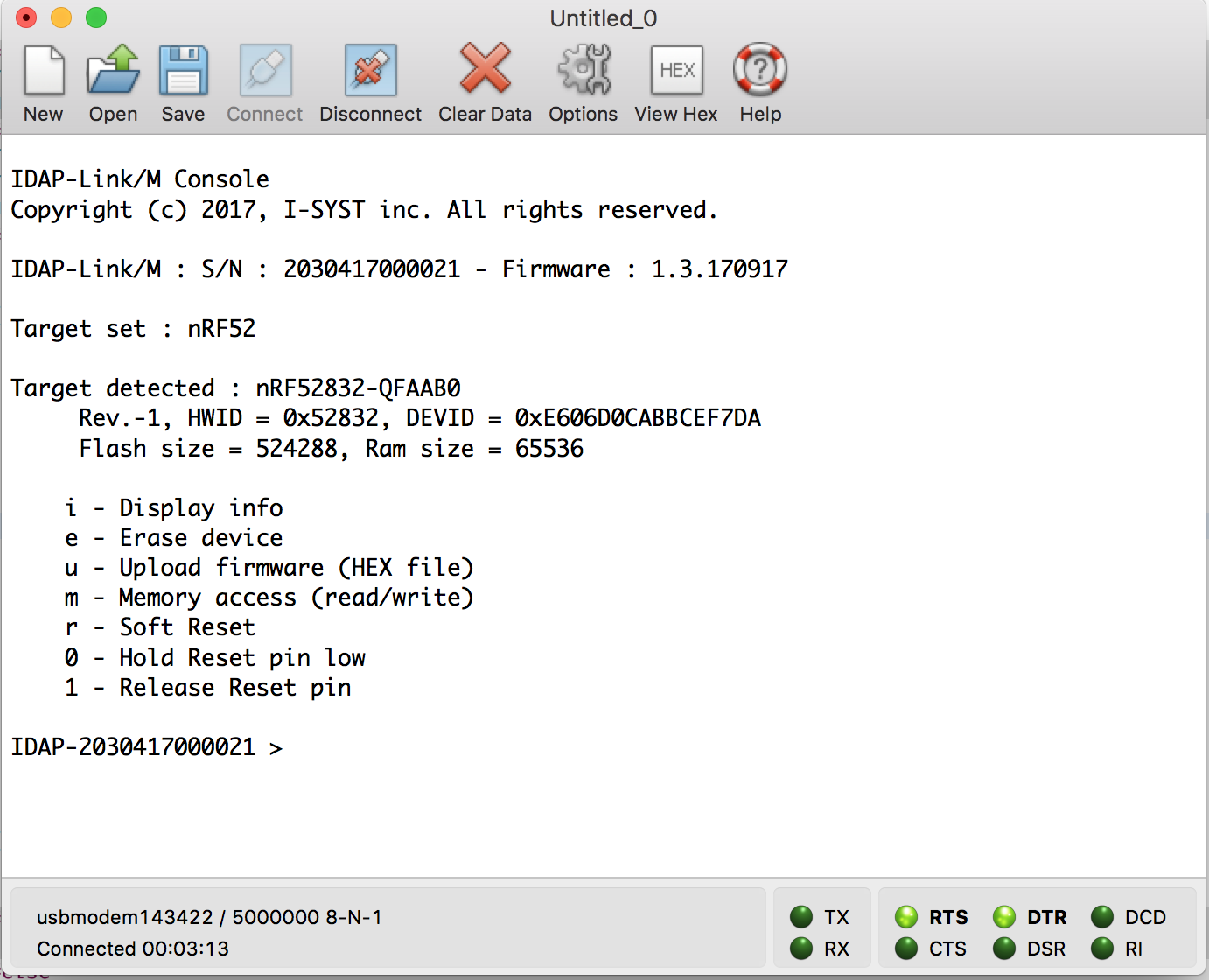
To upload new firmware (or Softdevice), select 'u' on the menu. Wait for the message 'Ready for HEX upload' to appears.
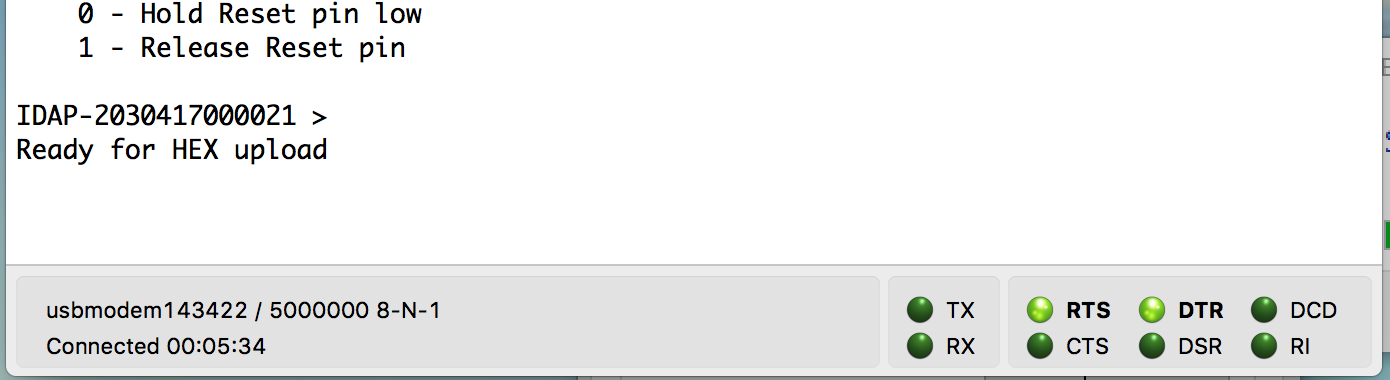
Once the message is received. Use the terminal program, CoolTerm in this case to send a text file.
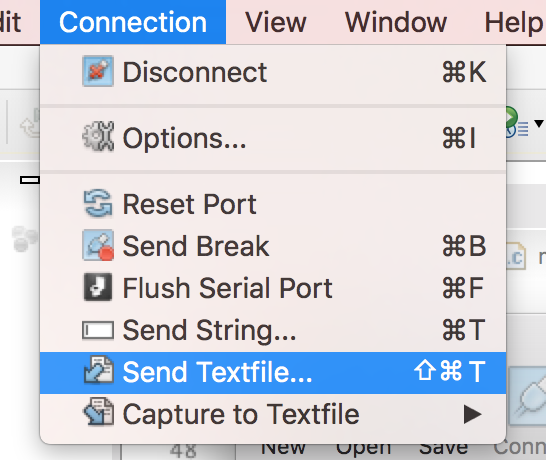
The transfer immediately begins
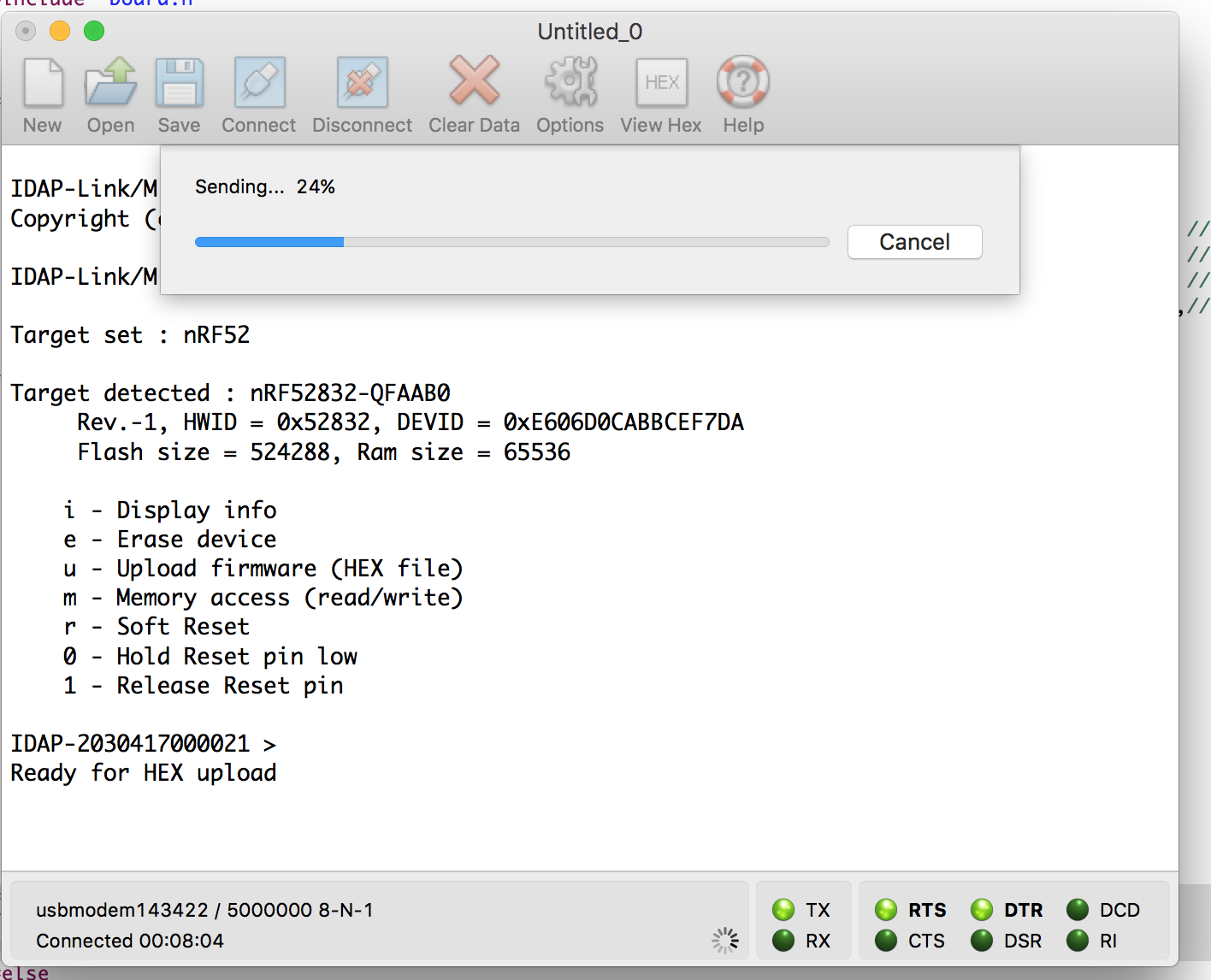
Once the file transfer is completed a new message 'Upload completed' will be displayed.
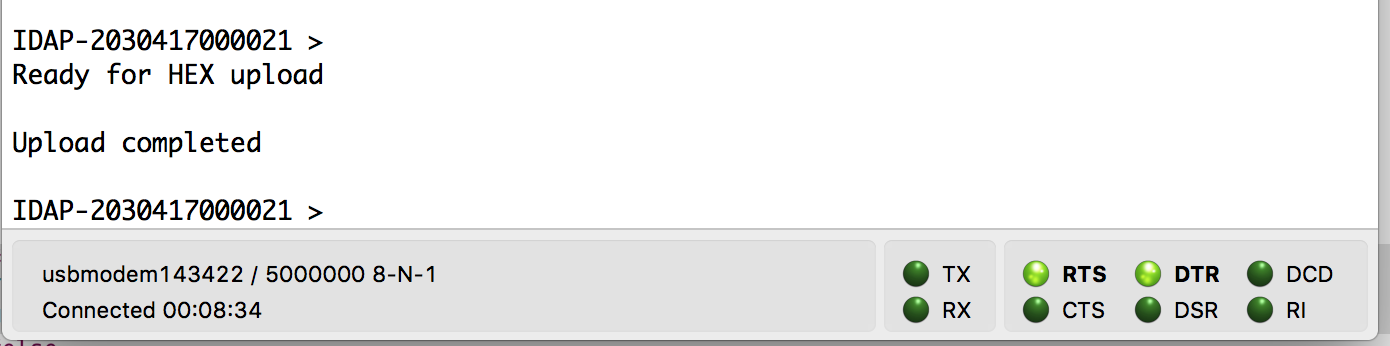
That's how it is done.

