| |.-----.-----.-----.| | | |.----.| |_
| - || _ | -__| || | | || _|| _|
|_______|| __|_____|__|__||________||__| |____|
|__| W I R E L E S S F R E E D O M
-----------------------------------------------------
CHAOS CALMER (15.05 RC1)
-----------------------------------------------------
The original guide to install Barrier Breaker (14.04) on Pi and Pi2 could be found here
http://wiki.openwrt.org/toh/raspberry_pi
Install official CHAOS CALMER (15.05 RC1) for Raspberry Pi2
(1) Grab the image from OpenWRT
https://downloads.openwrt.org/chaos_calmer/15.05-rc1/brcm2708/bcm2709/openwrt-15.05-rc1-brcm2708-bcm2709-sdcard-vfat-ext4.img
This image works for BCM2709/BCM2836, while R.Pi2 uses BCM2836. Use Win32DiskImager to write it into SD card.
(2) Boot up R.Pi2 with the SD card
(3) Configure DHCP for the only LAN port
uci set network.lan.proto=dhcp
uci commit
reboot
(4) Connect R.Pi to broadband router, then it should have Internet connection.
laptop -- WiFi Router --- Internet
|
R.Pi2 with OpenWRT ---- nRF51DK (IoT SDK v0.8.0)
In my case, br-lan interface get 192.168.1.9 with gateway/dns to be 192.168.1.1
(5) Install USB, Bluetooth modules and BlueZ package
opkg update
opkg install kmod-usb-ohci kmod-usb-storage kmod-usb2
opkg install kmod-bluetooth kmod-bluetooth_6lowpan
opkg install bluez-utils bluez-libs ip
(6) Edit /etc/modules.d/Bluetooth_6lowpan, in which it should be “blueooth_6lowpan” instead of “bluetooth”
Everything is now ready, reboot.
(7) Connect Nordic IoT node device
Plug in BT USB dongle to one of the USB port
hciconfig hci0 reset
hcitool lescan
echo 35 > /sys/kernel/debug/bluetooth/6lowpan_psm
echo “connect XX:XX:XX:XX:XX:XX 1” > /sys/kernel/debug/bluetooth/6lowpan_control
ifconfig bt0
By now there should be new “bt0” interface added
(8) Login to LuCI web interface from laptop’s browser, no password for root. Set a password for SSH access later.
In my case, 192.168.1.9 is the LuCI home.
(9) Add a new interface of “6lowpan”, refer to [1]
IPv6 assignment length, 64
Setup DHCP service for this interface,
General Setup, Disable DHCP for this interface.
IPv6 Settings, Router Advertisement-Service «Server Mode»
(10) Edit /etc/config/dhcp to add below for "6lowpan" part, refer to [1]
option ra_default ‘1’
option ra_management ‘1’
option ra_offlink ‘1’
NOTE it's leading tab not spaces before each line.
(11) Set the Global IPv6 ULA-Prefix like below image (with your choice)
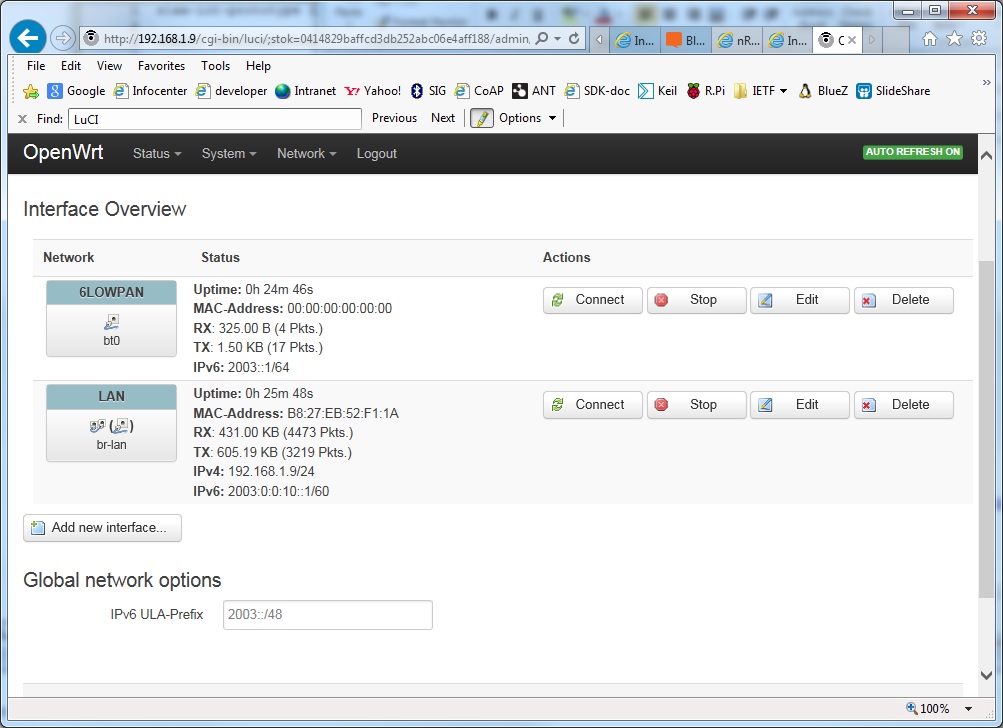
(12) Restart R.Pi and repeat step (7), the nRF51 IoT node should have a global address working
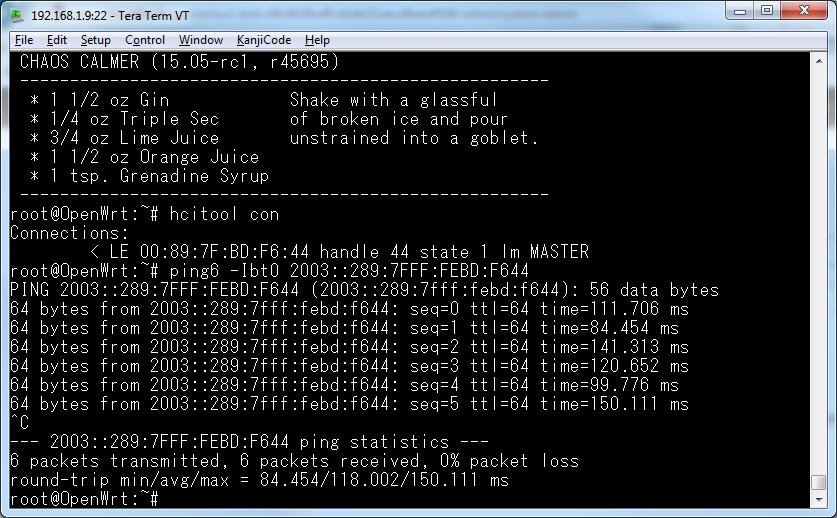
In case your PC is connected to the same broadband router, it should have reveived global address prefix from OpenWRT/br-lan interface. In my case, it's 2003::10/64.
Ethernet adapter Local Area Connection:
Connection-specific DNS Suffix . : lan
IPv6 Address. . . . . . . . . . . : 2001:c90:8024:65b9:fce4:7f5b:7ebc:97a0
IPv6 Address. . . . . . . . . . . : 2003::10:fce4:7f5b:7ebc:97a0
IPv6 Address. . . . . . . . . . . : 2003:c90:8024:1::67a
IPv6 Address. . . . . . . . . . . : fdab:dd80:8201:0:fce4:7f5b:7ebc:97a0
Link-local IPv6 Address . . . . . : fe80::fce4:7f5b:7ebc:97a0%11
IPv4 Address. . . . . . . . . . . : 192.168.1.5
Subnet Mask . . . . . . . . . . . : 255.255.255.0
Default Gateway . . . . . . . . . : fe80::5675:d0ff:fe97:88cc%11
192.168.1.1
The 2001:c90:xxxx is from the broadband router.
Then I could access the CoAP server on the connected nRF51DK.
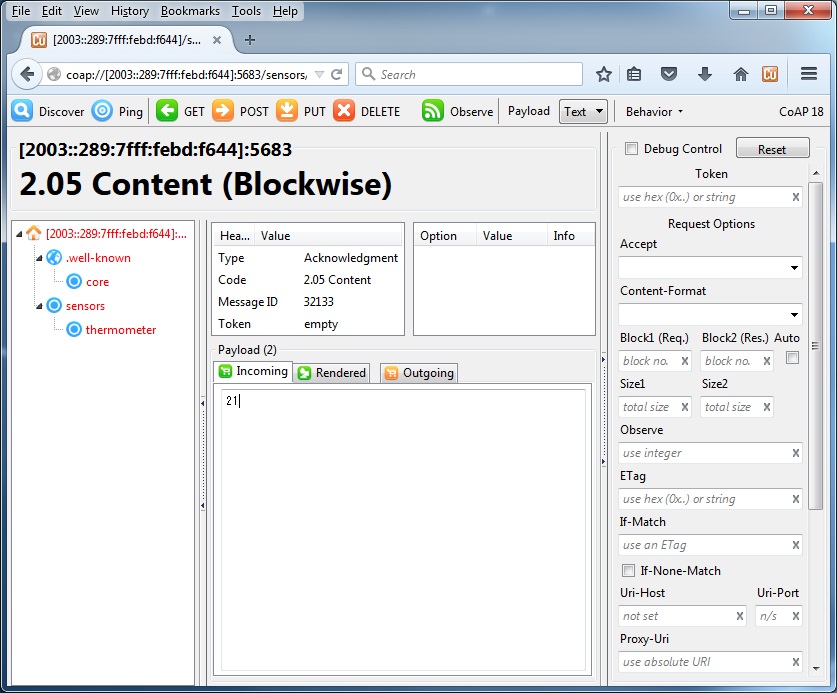
Good luck!
[1] PK, "OpenWRT Series" #1: setting up TP-Link WDR4300 (or N750) for Bluetooth Low Energy 6LoWPAN https://devzone.nordicsemi.com/blogs/698/openwrt-series-1-setting-up-tp-link-wdr4300-or-n75/



