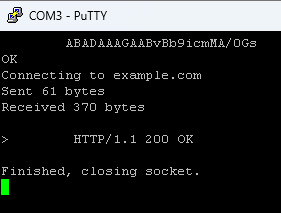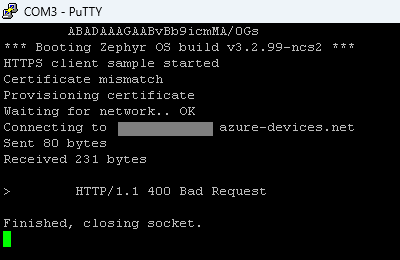Hi,
I have tried to follow the steps outlined in https://developer.nordicsemi.com/nRF_Connect_SDK/doc/latest/nrf/libraries/networking/azure_iot_hub.html to connect my Thingy 91 to Azure. I am seeing the below message in LTE Link Monitor:
mqtt_helper: mqtt_connect, error: -116
What does error -116 mean in the context of Azure IoT hub connection?