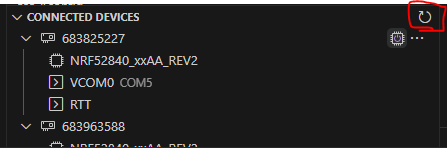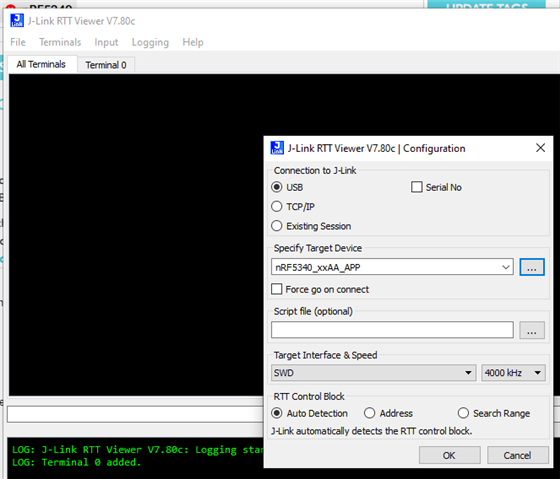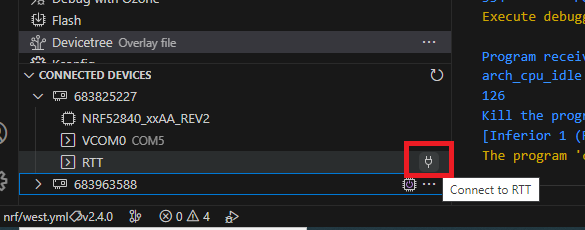I'm encountering difficulties while integrating the logic from the peripheral_uart into my customized application. To showcase the problem, I've created a brief video available at this link: https://youtube.com/live/h0GjFsJRF_0
It appears that I may have overlooked certain configurations within the .prj file, KConfig, or device tree. I would greatly appreciate your assistance in troubleshooting this issue.