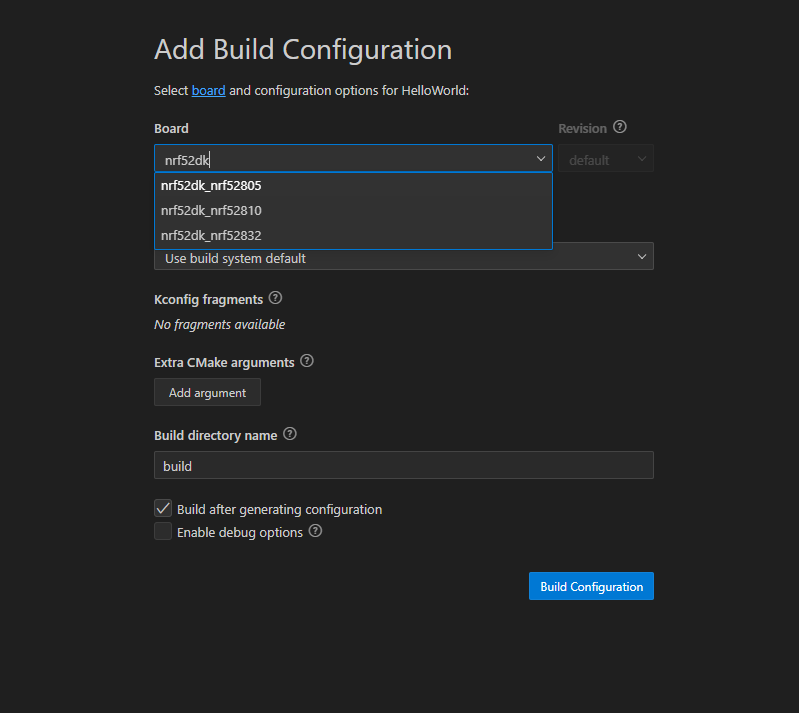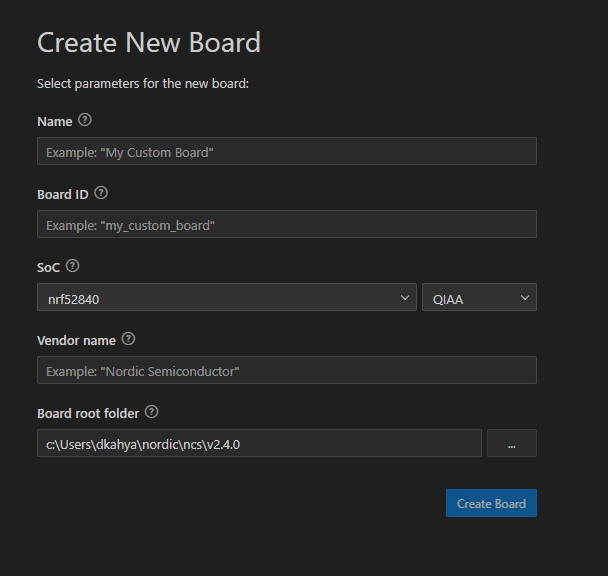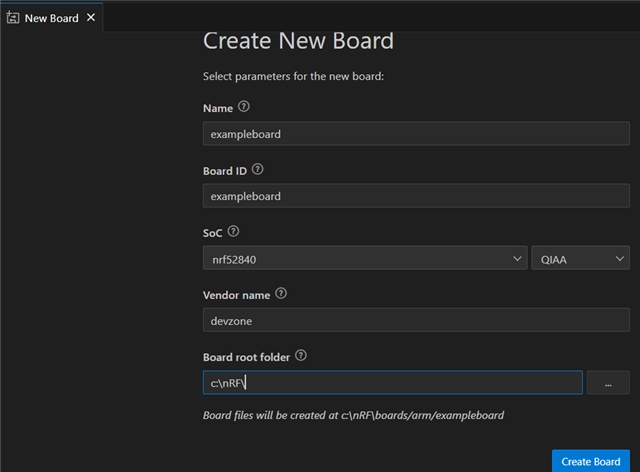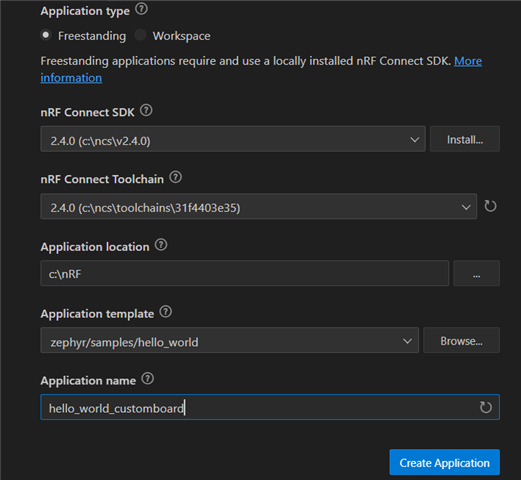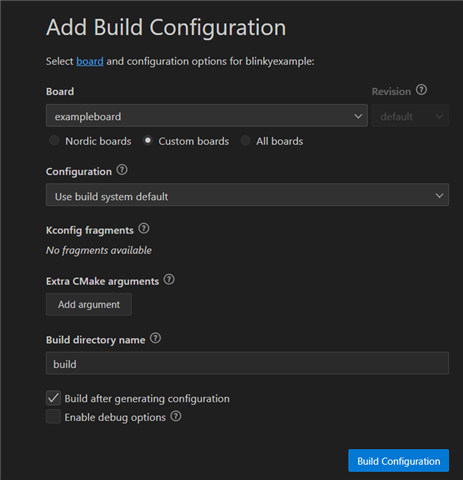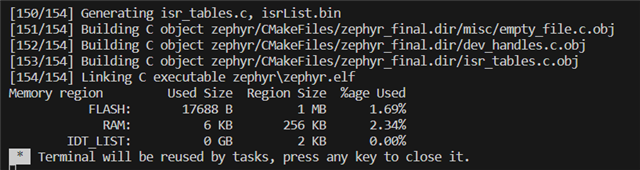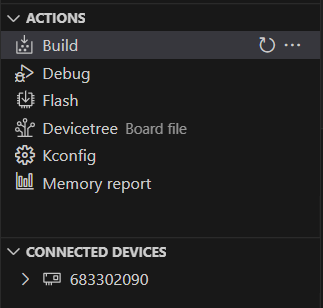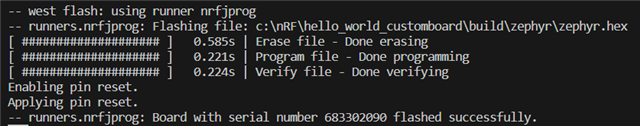Hello,
hello i have created my own devicetree (.dts) file for a self developed board(nrf52dk_nrf52832_customer) based on the nrf52 chip. So I created an folder( named: nrf52dk_nrf52832_customer) at the following file path:
ncs\v2.3.0\zephyr\boards\arm\nrf52dk_nrf52832_customer.
he devicetree can be found at this file path:
How can I now flash an application on the customer board. In Visual Studio Code the board does not appear (see picture), So I can not build the whole thing.