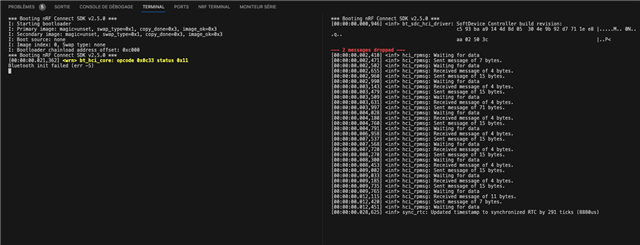Hello!
I need to create the following kind of application to nRF5340:
- APP core: various peripherals (modem, I2C ICs etc) + business logic;
- NET core:
- BLE stack (from BLE beacon to more sophisticated solutions);
- my custom code;
I've spent some time investigating both Zephyr and NRF multicore/child image samples, but none of them covered my needs.
To start with a small leap, I tried to refactor zephyr/samples/hello_world to compile to APP and NET cores with a single command, to have a merged hex and finally to print some text on both cores. I've followed the nrf/samples/nrf5340/multicore sample, but aci dir never gets executed, so the child image is never compiled.
I've attached the modified hello_world. The command was west build -b nrf5340dk_nrf5340_cpuapp
(I've seen in some samples the child_image directory holding config fragments for the child image. It's again not appropriate to me, because I want to be able to specify the config with full path, like it's possible for APP core with the -DCONF=... CMake option).
Please help me implementing a one-command-buildable multi-image hello world for APP+NET ;)
Thanks, regards,
5584.hello_world_multicore.zip
Here's my second attempt based on this page:
doesn't find CPUNET domain, but nrf5340dk_nrf5340_cpuapp board dir features one...