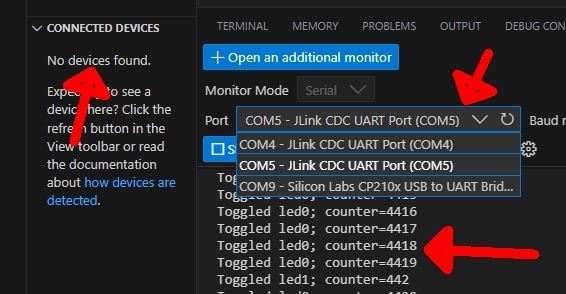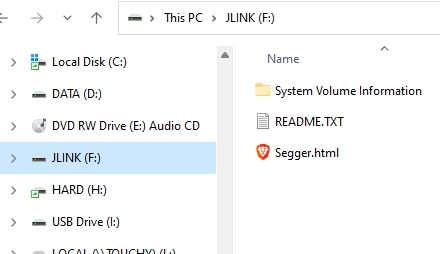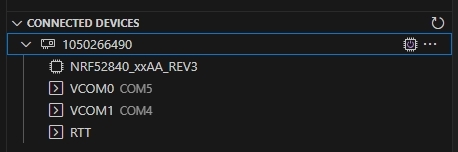I have just started with a new nRF52840DK, and was progressing well with VSCode etc.
I attempted to download Zephyr/samples/bluetooth/beacon to the kit, and it failed mid download (hung)
(Perhaps there is something I failed to appreciate about this samples compatibility .. however..)
Without any changes to connections or switches etc.
The board is no longer recognised in VS Code, and the 52840 CPU is happily running the last downloaded code.(Flashing LEDS and writing to the serial port)
The JLink section appears to be functional, as the 2 Serial ports appear, and work (in the SERIAL MONITOR section of VSCode - pic)
The JLink Drive also turns up in Explorer.
Dropping a Hex file onto this Drive - causes it to disappear after a second or so - indicating the JLink has tried to download to MCU - but it does not change the code.
nrfjprog 'knows about' the jlink, but hangs when attempting to perform any action. ( e.g. --eraseall ...)
My conclusion is that the Target MCU is not responding - possibly due to some boot/ loader being clobbered ??
Is there any way to restore some kind of base to the target MCU?
C:\Users\Owner>nrfjprog --ids --expand ---------- Emulators ---------- serial number: 1050266490 connection type: USB ------------------------------- C:\Users\Owner>nrfjprog --com 1050266490 COM5 VCOM0 1050266490 COM4 VCOM1 C:\Users\Owner>nrfjprog --reset ^C // <- ^C after some time C:\Users\Owner>