Hi,
From several days, I can't debug my custom board.
Below you can find the configuration of Debug settings :
Fullscreen
1
2
3
4
5
6
7
8
9
10
11
12
13
14
15
16
17
18
19
20
21
"version": "0.2.0",
"configurations": [
{
"type": "nrf-connect",
"request": "launch",
"name": "Launch active build configuration",
"config": "${activeConfig}",
"runToEntryPoint": "main"
},
{
"name": "Launch Build",
"type": "nrf-connect",
"request": "launch",
"config": "C:\\Users\\Vehizen\\Documents\\segger_workspace\\at_monitor\\build",
"runToEntryPoint": "main",
"serverpath": "C:/Program Files/SEGGER/JLink/JLinkGDBServerCL.exe",
},
{
"type": "nrf-connect",
"request": "attach",
"name": "Attach active build configuration",
XXXXXXXXXXXXXXXXXXXXXXXXXXXXXXXXXXXXXXXXXXXXXXXXXX
"version": "0.2.0",
"configurations": [
{
"type": "nrf-connect",
"request": "launch",
"name": "Launch active build configuration",
"config": "${activeConfig}",
"runToEntryPoint": "main"
},
{
"name": "Launch Build",
"type": "nrf-connect",
"request": "launch",
"config": "C:\\Users\\Vehizen\\Documents\\segger_workspace\\at_monitor\\build",
"runToEntryPoint": "main",
"serverpath": "C:/Program Files/SEGGER/JLink/JLinkGDBServerCL.exe",
},
{
"type": "nrf-connect",
"request": "attach",
"name": "Attach active build configuration",
"config": "${activeConfig}"
},
{
"name": "Cortex Debug at monitor",
"cwd": "${workspaceRoot}",
"executable": "C:/Users/Vehizen/Documents/segger_workspace/at_monitor/build/zephyr/zephyr.elf",
"request": "launch",
"type": "cortex-debug",
"servertype": "jlink",
"interface": "swd",
"device": "nrf9160_xxaa",
"serverpath": "C:/Program Files/SEGGER/JLink/JLinkGDBServerCL.exe",
"armToolchainPath": "C:/Program Files (x86)/GNU Arm Embedded Toolchain/10 2021.10/bin",
"runToEntryPoint": "main",
"svdFile": "C:/Users/Vehizen/ncs/v2.2.0/modules/hal/nordic/nrfx/mdk/nrf9160.svd",
"overrideRestartCommands": [
"monitor halt",
"monitor reset"
],
"overrideResetCommands": [
"monitor reset"
],
"preLaunchCommands": [
"monitor reset"
],
"postLaunchCommands": [],
"showDevDebugOutput": "parsed"
},
]When I use nrf-connect, I get this error :
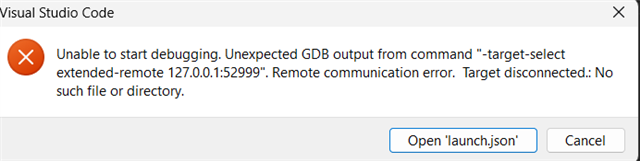
And when I try to use Cortex-Debug, everything seems okay but I get this message when I want to debug step by step:
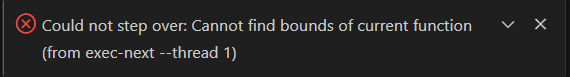
I joined for you support information file below :
1
2
3
4
5
6
7
8
9
10
11
12
13
14
15
16
17
18
19
IMPORTANT: The data below could contain sensitive or confidential information about your environment.
If you do not wish this to be seen by others, please make sure to remove it before sharing.
For help and support, visit the Nordic DevZone at https://devzone.nordicsemi.com/.
{
"platform": {
"os": "win32",
"osVersion": "Windows 10 Home",
"osKernel": "10.0.22621",
"vscode": "1.82.2",
"electron": "25.8.1",
"node": "v18.15.0"
},
"system": {
"date": "2023-09-20T15:28:16.573Z",
"vscodeRoot": "c:\\Users\\Vehizen\\AppData\\Local\\Programs\\Microsoft VS Code\\resources\\app",
"nrfConnectForDesktopInstalled": true,
"vscodeUptime": "01:52:46",
XXXXXXXXXXXXXXXXXXXXXXXXXXXXXXXXXXXXXXXXXXXXXXXXXX
IMPORTANT: The data below could contain sensitive or confidential information about your environment.
If you do not wish this to be seen by others, please make sure to remove it before sharing.
For help and support, visit the Nordic DevZone at https://devzone.nordicsemi.com/.
{
"platform": {
"os": "win32",
"osVersion": "Windows 10 Home",
"osKernel": "10.0.22621",
"vscode": "1.82.2",
"electron": "25.8.1",
"node": "v18.15.0"
},
"system": {
"date": "2023-09-20T15:28:16.573Z",
"vscodeRoot": "c:\\Users\\Vehizen\\AppData\\Local\\Programs\\Microsoft VS Code\\resources\\app",
"nrfConnectForDesktopInstalled": true,
"vscodeUptime": "01:52:46",
"osUptime": "02:03:43",
"cpu": {
"model": "Intel(R) Core(TM) i7-9750H CPU @ 2.60GHz",
"speed": "2592 MHz",
"count": 6
},
"memory": {
"total": "15.85 GB",
"free": "8.22 GB"
}
},
"workspace": {
"name": "Untitled (Workspace)",
"workspaceFile": "1683135476675",
"folders": [
"c:\\Users\\Vehizen\\Documents\\segger_workspace\\at_monitor"
]
},
"extensions": {
"internal": {
"nordic-semiconductor.nrf-connect": {
"version": "2023.9.169",
"path": "c:\\Users\\Vehizen\\.vscode\\extensions\\nordic-semiconductor.nrf-connect-2023.9.169-win32-x64",
"isActive": true
},
"nordic-semiconductor.nrf-terminal": {
"version": "2023.9.29",
"path": "c:\\Users\\Vehizen\\.vscode\\extensions\\nordic-semiconductor.nrf-terminal-2023.9.29",
"isActive": true
},
"nordic-semiconductor.nrf-devicetree": {
"version": "2023.9.57",
"path": "c:\\Users\\Vehizen\\.vscode\\extensions\\nordic-semiconductor.nrf-devicetree-2023.9.57",
"isActive": true
},
"nordic-semiconductor.nrf-kconfig": {
"version": "2023.9.31",
"path": "c:\\Users\\Vehizen\\.vscode\\extensions\\nordic-semiconductor.nrf-kconfig-2023.9.31",
"isActive": true
}
},
"external": {
"marus25.cortex-debug": "1.12.1",
"ms-vscode.cpptools": "1.17.5",
"ms-vscode-remote.remote-wsl-recommender": "0.0.19",
"ms-vscode.js-debug": "1.82.0",
"ms-vscode.js-debug-companion": "1.1.2",
"ms-vscode.vscode-js-profile-table": "1.0.3",
"cschlosser.doxdocgen": "1.4.0",
"jeff-hykin.better-cpp-syntax": "1.17.2",
"mcu-debug.debug-tracker-vscode": "0.0.15",
"mcu-debug.memory-view": "0.0.24",
"mcu-debug.peripheral-viewer": "1.4.6",
"mcu-debug.rtos-views": "0.0.7",
"MS-CEINTL.vscode-language-pack-fr": "1.82.2023091309",
"ms-python.isort": "2023.10.1",
"ms-python.python": "2023.16.0",
"ms-python.vscode-pylance": "2023.9.10",
"ms-toolsai.jupyter": "2023.8.1002501831",
"ms-toolsai.jupyter-keymap": "1.1.2",
"ms-toolsai.jupyter-renderers": "1.0.17",
"ms-toolsai.vscode-jupyter-cell-tags": "0.1.8",
"ms-toolsai.vscode-jupyter-slideshow": "0.1.5",
"ms-vscode-remote.remote-containers": "0.309.0",
"ms-vscode-remote.remote-ssh": "0.106.4",
"ms-vscode-remote.remote-ssh-edit": "0.86.0",
"ms-vscode-remote.remote-wsl": "0.81.4",
"ms-vscode.cmake-tools": "1.15.31",
"ms-vscode.cpptools-extension-pack": "1.3.0",
"ms-vscode.cpptools-themes": "2.0.0",
"ms-vscode.remote-explorer": "0.4.1",
"trond-snekvik.gnu-mapfiles": "1.1.0",
"twxs.cmake": "0.0.17"
}
},
"tools": {
"C:\\Users\\Vehizen\\ncs\\toolchains\\v2.2.0\\opt\\zephyr-sdk\\arm-zephyr-eabi\\bin\\arm-zephyr-eabi-gcc.exe": "0.15.1",
"C:\\Program Files\\SEGGER\\JLink\\JLink.exe": "7.92e",
"C:\\Program Files\\Nordic Semiconductor\\nrf-command-line-tools\\bin\\nrfjprog.exe": "10.23.0",
"nrfutil": "Not found",
"C:\\Users\\Vehizen\\ncs\\toolchains\\v2.2.0\\opt\\bin\\cmake.exe": "3.20.5",
"C:\\Users\\Vehizen\\ncs\\toolchains\\v2.2.0\\opt\\bin\\Scripts\\west.exe": "0.14.0",
"C:\\Users\\Vehizen\\ncs\\toolchains\\v2.2.0\\opt\\bin\\python.exe": "3.8.2",
"C:\\Users\\Vehizen\\ncs\\toolchains\\v2.2.0\\opt\\bin\\ninja.exe": "1.9.0",
"C:\\Users\\Vehizen\\ncs\\toolchains\\v2.2.0\\opt\\bin\\gperf.exe": "3.1",
"C:\\Users\\Vehizen\\ncs\\toolchains\\v2.2.0\\opt\\bin\\dtc.exe": "1.4.7",
"C:\\Users\\Vehizen\\ncs\\toolchains\\v2.2.0\\opt\\bin\\gn.exe": "2073",
"C:\\Users\\Vehizen\\ncs\\toolchains\\v2.2.0\\mingw64\\bin\\git.exe": "2.37.3.windows.1",
"gdbPath": "c:\\Users\\Vehizen\\ncs\\toolchains\\v2.2.0\\opt\\zephyr-sdk\\arm-zephyr-eabi\\bin\\arm-zephyr-eabi-gdb.exe"
},
"sdks": [
{
"version": "2.1.0",
"path": "c:\\Users\\Vehizen\\ncs\\v2.1.0"
},
{
"version": "2.2.0",
"path": "c:\\Users\\Vehizen\\ncs\\v2.2.0"
}
],
"toolchains": [
{
"version": "2.2.0",
"path": "c:\\Users\\Vehizen\\ncs\\toolchains\\v2.2.0"
}
],
"connectedDevices": [
{
"serialNumber": "821004456"
}
],
"deviceProvider": "nrfjprog",
"config": {
"nordic-semiconductor.nrf-connect": {
"topdir": "${nrf-connect.sdk:2.2.0}",
"toolchain": {
"path": "${nrf-connect.toolchain:2.2.0}"
},
"ozonePath": "",
"applications": [],
"applicationOptions": {},
"kconfig": {
"interface": "kconfig",
"executeInDefaultShell": false
},
"welcome": {
"showOnStartup": false
},
"west": {
"env": {
"$base": "terminal"
}
},
"boardRoots": [],
"taskBindings": {},
"debugging": {
"flash": true,
"bindings": {
"${workspaceFolder}/build_1": "Cortex Debug at monitor",
"${workspaceFolder}/build": "Cortex Debug at monitor"
},
"backend": "Cortex-Debug"
},
"activeAppFollowActiveEditor": true,
"deviceProvider": "nrfjprog",
"enableTelemetry": true,
"thirdpartyIntegration": {},
"toolchainManager": {
"indexURL": null,
"installDirectory": null
},
"nrfutil": {
"home": null
}
},
"nordic-semiconductor.nrf-terminal": {
"terminalMode": "character"
},
"marus25.cortex-debug": {
"variableUseNaturalFormat": true,
"liveWatchRefreshRate": 250,
"armToolchainPath": "",
"armToolchainPrefix": "arm-none-eabi",
"gdbPath": null,
"objdumpPath": null,
"JLinkGDBServerPath": "",
"openocdPath": null,
"pyocdPath": null,
"PEGDBServerPath": "",
"stutilPath": null,
"stlinkPath": null,
"stm32cubeprogrammer": null,
"enableTelemetry": true,
"dbgServerLogfile": null
}
},
"environment": {
"westEnv": {
"ELECTRON_RUN_AS_NODE": "1",
"HOME": "C:\\Users\\Vehizen",
"HOMEDRIVE": "C:",
"HOMEPATH": "\\Users\\Vehizen",
"PATH": "C:\\Users\\Vehizen\\ncs\\toolchains\\v2.2.0;C:\\Users\\Vehizen\\ncs\\toolchains\\v2.2.0\\mingw64\\bin;C:\\Users\\Vehizen\\ncs\\toolchains\\v2.2.0\\bin;C:\\Users\\Vehizen\\ncs\\toolchains\\v2.2.0\\opt\\bin;C:\\Users\\Vehizen\\ncs\\toolchains\\v2.2.0\\opt\\bin\\Scripts;C:\\Users\\Vehizen\\ncs\\toolchains\\v2.2.0\\nanopb\\generator-bin;C:\\Users\\Vehizen\\ncs\\toolchains\\v2.2.0\\opt\\zephyr-sdk\\arm-zephyr-eabi\\bin;c:\\Users\\Vehizen\\.vscode\\extensions\\nordic-semiconductor.nrf-connect-2023.9.169-win32-x64\\platform\\nrfutil\\lib\\nrfutil-toolchain-manager;C:\\Windows\\system32;C:\\Windows;C:\\Windows\\System32\\Wbem;C:\\Windows\\System32\\WindowsPowerShell\\v1.0\\;C:\\Windows\\System32\\OpenSSH\\;C:\\Program Files (x86)\\NVIDIA Corporation\\PhysX\\Common;C:\\Program Files\\NVIDIA Corporation\\NVIDIA NvDLISR;C:\\Program Files\\Intel\\WiFi\\bin\\;C:\\Program Files\\Common Files\\Intel\\WirelessCommon\\;C:\\WINDOWS\\system32;C:\\WINDOWS;C:\\WINDOWS\\System32\\Wbem;C:\\WINDOWS\\System32\\WindowsPowerShell\\v1.0\\;C:\\WINDOWS\\System32\\OpenSSH\\;C:\\Program Files\\dotnet\\;C:\\Program Files\\Microsoft SQL Server\\130\\Tools\\Binn\\;C:\\Program Files\\Microsoft SQL Server\\Client SDK\\ODBC\\170\\Tools\\Binn\\;C:\\Program Files (x86)\\Pico Technology\\PicoScope6\\;C:\\Program Files\\Nordic Semiconductor\\nrf-command-line-tools\\bin\\;C:\\Users\\Vehizen\\AppData\\Local\\Microsoft\\WindowsApps;C:\\Program Files\\CMake\\bin;C:\\Users\\Vehizen\\.dotnet\\tools;C:\\Users\\Vehizen\\AppData\\Local\\Programs\\Microsoft VS Code\\bin;C:\\msys64\\mingw64\\bin;",
"ZEPHYR_BASE": "c:\\Users\\Vehizen\\ncs\\v2.2.0\\zephyr",
"ZEPHYR_SDK_INSTALL_DIR": "C:\\Users\\Vehizen\\ncs\\toolchains\\v2.2.0\\opt\\zephyr-sdk",
"PYTHONPATH": "C:\\Users\\Vehizen\\ncs\\toolchains\\v2.2.0\\opt\\bin;C:\\Users\\Vehizen\\ncs\\toolchains\\v2.2.0\\opt\\bin\\Lib;C:\\Users\\Vehizen\\ncs\\toolchains\\v2.2.0\\opt\\bin\\Lib\\site-packages"
},
"inherited": {
"ELECTRON_RUN_AS_NODE": "1",
"HOME": "C:\\Users\\Vehizen",
"HOMEDRIVE": "C:",
"HOMEPATH": "\\Users\\Vehizen",
"Path": "C:\\Windows\\system32;C:\\Windows;C:\\Windows\\System32\\Wbem;C:\\Windows\\System32\\WindowsPowerShell\\v1.0\\;C:\\Windows\\System32\\OpenSSH\\;C:\\Program Files (x86)\\NVIDIA Corporation\\PhysX\\Common;C:\\Program Files\\NVIDIA Corporation\\NVIDIA NvDLISR;C:\\Program Files\\Intel\\WiFi\\bin\\;C:\\Program Files\\Common Files\\Intel\\WirelessCommon\\;C:\\WINDOWS\\system32;C:\\WINDOWS;C:\\WINDOWS\\System32\\Wbem;C:\\WINDOWS\\System32\\WindowsPowerShell\\v1.0\\;C:\\WINDOWS\\System32\\OpenSSH\\;C:\\Program Files\\dotnet\\;C:\\Program Files\\Microsoft SQL Server\\130\\Tools\\Binn\\;C:\\Program Files\\Microsoft SQL Server\\Client SDK\\ODBC\\170\\Tools\\Binn\\;C:\\Program Files (x86)\\Pico Technology\\PicoScope6\\;C:\\Program Files\\Nordic Semiconductor\\nrf-command-line-tools\\bin\\;C:\\Users\\Vehizen\\AppData\\Local\\Microsoft\\WindowsApps;C:\\Program Files\\CMake\\bin;C:\\Users\\Vehizen\\.dotnet\\tools;C:\\Users\\Vehizen\\AppData\\Local\\Programs\\Microsoft VS Code\\bin;C:\\msys64\\mingw64\\bin;",
"PATH": "C:\\Windows\\system32;C:\\Windows;C:\\Windows\\System32\\Wbem;C:\\Windows\\System32\\WindowsPowerShell\\v1.0\\;C:\\Windows\\System32\\OpenSSH\\;C:\\Program Files (x86)\\NVIDIA Corporation\\PhysX\\Common;C:\\Program Files\\NVIDIA Corporation\\NVIDIA NvDLISR;C:\\Program Files\\Intel\\WiFi\\bin\\;C:\\Program Files\\Common Files\\Intel\\WirelessCommon\\;C:\\WINDOWS\\system32;C:\\WINDOWS;C:\\WINDOWS\\System32\\Wbem;C:\\WINDOWS\\System32\\WindowsPowerShell\\v1.0\\;C:\\WINDOWS\\System32\\OpenSSH\\;C:\\Program Files\\dotnet\\;C:\\Program Files\\Microsoft SQL Server\\130\\Tools\\Binn\\;C:\\Program Files\\Microsoft SQL Server\\Client SDK\\ODBC\\170\\Tools\\Binn\\;C:\\Program Files (x86)\\Pico Technology\\PicoScope6\\;C:\\Program Files\\Nordic Semiconductor\\nrf-command-line-tools\\bin\\;C:\\Users\\Vehizen\\AppData\\Local\\Microsoft\\WindowsApps;C:\\Program Files\\CMake\\bin;C:\\Users\\Vehizen\\.dotnet\\tools;C:\\Users\\Vehizen\\AppData\\Local\\Programs\\Microsoft VS Code\\bin;C:\\msys64\\mingw64\\bin;"
},
"toolchainPath": "c:\\Users\\Vehizen\\ncs\\toolchains\\v2.2.0",
"toolchainBinPath": "c:\\Users\\Vehizen\\ncs\\toolchains\\v2.2.0\\opt\\zephyr-sdk\\arm-zephyr-eabi\\bin",
"toolchainVersion": "2.2.0"
},
"terminal": {
"defaultProfile": null
}
}

