Hello. I have installed NCS 2.4.0 a while back and decided to finally update my NCS to newer version.
I have tried to install new SDK via nRF Connect for Desktop at first but I have faced some weird issue that I have described in a seperate post:
Newly installed NCS version does not show up in VSCode
Now, I am trying to install another version (this time v2.4.2) via VSCode directly using Manage SDK in welcome menu:
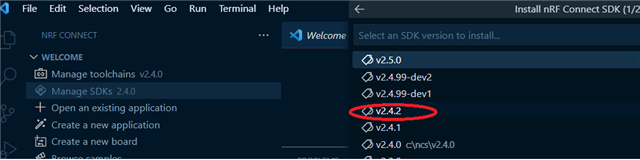
The installation had started and after about 5 minutes it failed:
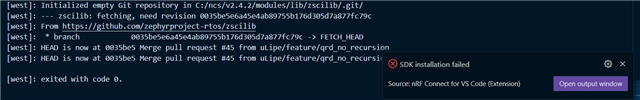
Full logs:
[12:00:44] Update available https://nsscprodmedia.blob.core.windows.net/prod/software-and-other-downloads/desktop-software/nrf-command-line-tools/sw/versions-10-x-x/10-23-2/nrf-command-line-tools-10.23.2-x64.exe [west]: updating c:\ncs\v2.4.2... [west]: === updating zephyr (zephyr): [west]: --- zephyr: initializing [west]: Initialized empty Git repository in C:/ncs/v2.4.2/zephyr/.git/ [west]: --- zephyr: fetching, need revision v3.3.99-ncs1-1 [west]: From https://github.com/nrfconnect/sdk-zephyr [west]: * tag v3.3.99-ncs1-1 -> FETCH_HEAD [west]: HEAD is now at 28a3fca7d [nrf fromtree] libc/picolibc: Remove -T /dev/null linker arguments [west]: HEAD is now at 28a3fca7d [nrf fromtree] libc/picolibc: Remove -T /dev/null linker arguments [west]: === updating bsim (tools/bsim): [west]: --- bsim: initializing [west]: Initialized empty Git repository in C:/ncs/v2.4.2/tools/bsim/.git/ [west]: --- bsim: fetching, need revision 908ffde6298a937c6549dbfa843a62caab26bfc5 [west]: From https://github.com/BabbleSim/bsim_west [west]: * branch 908ffde6298a937c6549dbfa843a62caab26bfc5 -> FETCH_HEAD [west]: HEAD is now at 908ffde west.yaml: Namespace all projects [west]: HEAD is now at 908ffde west.yaml: Namespace all projects [west]: === updating hostap (modules/lib/hostap): [west]: --- hostap: initializing [west]: Initialized empty Git repository in C:/ncs/v2.4.2/modules/lib/hostap/.git/ [west]: --- hostap: fetching, need revision c54b1efd0eb37ace8e44d6002398c348a7581648 [west]: From https://github.com/nrfconnect/sdk-hostap [west]: * branch c54b1efd0eb37ace8e44d6002398c348a7581648 -> FETCH_HEAD [west]: HEAD is now at c54b1efd Remove verbose print [west]: HEAD is now at c54b1efd Remove verbose print [west]: === updating mcuboot (bootloader/mcuboot): [west]: --- mcuboot: initializing [west]: Initialized empty Git repository in C:/ncs/v2.4.2/bootloader/mcuboot/.git/ [west]: --- mcuboot: fetching, need revision v1.10.0-ncs1 [west]: From https://github.com/nrfconnect/sdk-mcuboot [west]: * tag v1.10.0-ncs1 -> FETCH_HEAD [west]: HEAD is now at d5d451e [nrf noup] boot: bootutil: Fix bl_secp256r1_validate call [west]: HEAD is now at d5d451e [nrf noup] boot: bootutil: Fix bl_secp256r1_validate call [west]: === updating qcbor (modules/tee/tf-m/qcbor): [west]: --- qcbor: initializing [west]: Initialized empty Git repository in C:/ncs/v2.4.2/modules/tee/tf-m/qcbor/.git/ [west]: --- qcbor: fetching, need revision b0e7033268e88c9f27146fa9a1415ef4c19ebaff [west]: From https://github.com/laurencelundblade/QCBOR [west]: * branch b0e7033268e88c9f27146fa9a1415ef4c19ebaff -> FETCH_HEAD [west]: HEAD is now at b0e7033 Make option to compile with warnings on (#162) [west]: HEAD is now at b0e7033 Make option to compile with warnings on (#162) [west]: === updating mbedtls (modules/crypto/mbedtls): [west]: --- mbedtls: initializing [west]: Initialized empty Git repository in C:/ncs/v2.4.2/modules/crypto/mbedtls/.git/ [west]: --- mbedtls: fetching, need revision v3.3.0-ncs1 [west]: From https://github.com/nrfconnect/sdk-mbedtls [west]: * tag v3.3.0-ncs1 -> FETCH_HEAD [west]: HEAD is now at 829e3edc [nrf fromlist] psa_crypto: Fix psa_key_derivation_output_key ECC without builtin keys [west]: HEAD is now at 829e3edc [nrf fromlist] psa_crypto: Fix psa_key_derivation_output_key ECC without builtin keys [west]: === updating nrfxlib (nrfxlib): [west]: --- nrfxlib: initializing [west]: Initialized empty Git repository in C:/ncs/v2.4.2/nrfxlib/.git/ [west]: --- nrfxlib: fetching, need revision v2.4.2 [west]: From https://github.com/nrfconnect/sdk-nrfxlib [west]: * tag v2.4.2 -> FETCH_HEAD [west]: HEAD is now at 30841c2 nrf_modem: v2.4.1 [west]: HEAD is now at 30841c2 nrf_modem: v2.4.1 [west]: === updating trusted-firmware-m (modules/tee/tf-m/trusted-firmware-m): [west]: --- trusted-firmware-m: initializing [west]: Initialized empty Git repository in C:/ncs/v2.4.2/modules/tee/tf-m/trusted-firmware-m/.git/ [west]: --- trusted-firmware-m: fetching, need revision v1.7.0-ncs1 [west]: From https://github.com/nrfconnect/sdk-trusted-firmware-m [west]: * tag v1.7.0-ncs1 -> FETCH_HEAD [west]: HEAD is now at f0bac93 [nrf fromtree] platform: nordic_nrf: Add nrf9161 DK and nrf9120 SoC support [west]: HEAD is now at f0bac93 [nrf fromtree] platform: nordic_nrf: Add nrf9161 DK and nrf9120 SoC support [west]: === updating matter (modules/lib/matter): [west]: --- matter: initializing [west]: Initialized empty Git repository in C:/ncs/v2.4.2/modules/lib/matter/.git/ [west]: --- matter: fetching, need revision v2.4.2 [west]: From https://github.com/nrfconnect/sdk-connectedhomeip [west]: * tag v2.4.2 -> FETCH_HEAD [west]: HEAD is now at b5fbf819 [nrf noup] Fix generate zap sript on windows [west]: HEAD is now at b5fbf819 [nrf noup] Fix generate zap sript on windows [west]: Submodule 'nlio' (https://github.com/nestlabs/nlio.git) registered for path 'third_party/nlio/repo' [west]: Cloning into 'C:/ncs/v2.4.2/modules/lib/matter/third_party/nlio/repo'... [west]: Submodule path 'third_party/nlio/repo': checked out '0e725502c2b17bb0a0c22ddd4bcaee9090c8fb5c' [west]: Submodule 'nlassert' (https://github.com/nestlabs/nlassert.git) registered for path 'third_party/nlassert/repo' [west]: Cloning into 'C:/ncs/v2.4.2/modules/lib/matter/third_party/nlassert/repo'... [west]: Submodule path 'third_party/nlassert/repo': checked out 'c5892c5ae43830f939ed660ff8ac5f1b91d336d3' [west]: Submodule 'nlunit-test' (https://github.com/nestlabs/nlunit-test.git) registered for path 'third_party/nlunit-test/repo' [west]: Cloning into 'C:/ncs/v2.4.2/modules/lib/matter/third_party/nlunit-test/repo'... [west]: Submodule path 'third_party/nlunit-test/repo': checked out '0c8c9073af9c07aa089861295b7d7ced56ad174d' [west]: Submodule 'pigweed' (https://github.com/google/pigweed.git) registered for path 'third_party/pigweed/repo' [west]: Cloning into 'C:/ncs/v2.4.2/modules/lib/matter/third_party/pigweed/repo'... [west]: Submodule path 'third_party/pigweed/repo': checked out '5c4ea8e31764a8ab1c55b7df4086fe610c4bf4af' [west]: === updating cjson (modules/lib/cjson): [west]: --- cjson: initializing [west]: Initialized empty Git repository in C:/ncs/v2.4.2/modules/lib/cjson/.git/ [west]: --- cjson: fetching, need revision c6af068b7f05207b28d68880740e4b9ec1e4b50a [west]: From https://github.com/nrfconnect/sdk-cjson [west]: * branch c6af068b7f05207b28d68880740e4b9ec1e4b50a -> FETCH_HEAD [west]: HEAD is now at c6af068 [nrf fromtree] fix: potential memory leak in merge_patch() (#611) [west]: HEAD is now at c6af068 [nrf fromtree] fix: potential memory leak in merge_patch() (#611) [west]: === updating azure-sdk-for-c (modules/lib/azure-sdk-for-c): [west]: --- azure-sdk-for-c: initializing [west]: Initialized empty Git repository in C:/ncs/v2.4.2/modules/lib/azure-sdk-for-c/.git/ [west]: --- azure-sdk-for-c: fetching, need revision 308c171cb4b5eed266649012a68406487ec81fb2 [west]: From https://github.com/nrfconnect/azure-sdk-for-c [west]: * branch 308c171cb4b5eed266649012a68406487ec81fb2 -> FETCH_HEAD [west]: HEAD is now at 308c171 [nrf fromlist] Make repository a Zephyr module [west]: HEAD is now at 308c171 [nrf fromlist] Make repository a Zephyr module [west]: === updating cirrus (modules/hal/cirrus-logic): [west]: --- cirrus: initializing [west]: Initialized empty Git repository in C:/ncs/v2.4.2/modules/hal/cirrus-logic/.git/ [west]: --- cirrus: fetching, need revision 9f6b3812237fbb0d4157ba3584c13f1644fcbe3a [west]: From https://github.com/nrfconnect/sdk-mcu-drivers [west]: * branch 9f6b3812237fbb0d4157ba3584c13f1644fcbe3a -> FETCH_HEAD [west]: HEAD is now at 9f6b381 sdk-mcu-drivers: Added build system configs and generated files [west]: HEAD is now at 9f6b381 sdk-mcu-drivers: Added build system configs and generated files [west]: === updating openthread (modules/lib/openthread): [west]: --- openthread: initializing [west]: Initialized empty Git repository in C:/ncs/v2.4.2/modules/lib/openthread/.git/ [west]: --- openthread: fetching, need revision d5a6630a839477ffb68686f0315f860cc5bc1238 [west]: From https://github.com/nrfconnect/sdk-openthread [west]: * branch d5a6630a839477ffb68686f0315f860cc5bc1238 -> FETCH_HEAD [west]: HEAD is now at d5a6630 [mesh-forwarder] only mark Key ID Mode 0 and 1 as secure [west]: HEAD is now at d5a6630 [mesh-forwarder] only mark Key ID Mode 0 and 1 as secure [west]: === updating cmock (test/cmock): [west]: --- cmock: initializing [west]: Initialized empty Git repository in C:/ncs/v2.4.2/test/cmock/.git/ [west]: --- cmock: fetching, need revision f65066f15d8248e6dcb778efb8739904a4512087 [west]: From https://github.com/ThrowTheSwitch/cmock [west]: * branch f65066f15d8248e6dcb778efb8739904a4512087 -> FETCH_HEAD [west]: HEAD is now at f65066f Merge pull request #404 from tz18/patch-1 [west]: HEAD is now at f65066f Merge pull request #404 from tz18/patch-1 [west]: Submodule 'vendor/c_exception' (https://github.com/throwtheswitch/cexception.git) registered for path 'vendor/c_exception' [west]: Submodule 'vendor/unity' (https://github.com/throwtheswitch/unity.git) registered for path 'vendor/unity' [west]: Cloning into 'C:/ncs/v2.4.2/test/cmock/vendor/c_exception'... [west]: Cloning into 'C:/ncs/v2.4.2/test/cmock/vendor/unity'... [west]: Submodule path 'vendor/c_exception': checked out '71b47be7c950f1bf5f7e5303779fa99a16224bb6' [west]: Submodule path 'vendor/unity': checked out '4389bab82ee8a4b4631a03be2e07dd5c67dab2d4' [west]: === updating memfault-firmware-sdk (modules/lib/memfault-firmware-sdk): [west]: --- memfault-firmware-sdk: initializing [west]: Initialized empty Git repository in C:/ncs/v2.4.2/modules/lib/memfault-firmware-sdk/.git/ [west]: --- memfault-firmware-sdk: fetching, need revision 0.43.3 [west]: From https://github.com/memfault/memfault-firmware-sdk [west]: * tag 0.43.3 -> FETCH_HEAD [west]: HEAD is now at efd97b9 Memfault Firmware SDK 0.43.3 (Build 2200) [west]: HEAD is now at efd97b9 Memfault Firmware SDK 0.43.3 (Build 2200) [west]: === updating canopennode (modules/lib/canopennode): [west]: --- canopennode: initializing [west]: Initialized empty Git repository in C:/ncs/v2.4.2/modules/lib/canopennode/.git/ [west]: --- canopennode: fetching, need revision dec12fa3f0d790cafa8414a4c2930ea71ab72ffd [west]: From https://github.com/zephyrproject-rtos/canopennode [west]: * branch dec12fa3f0d790cafa8414a4c2930ea71ab72ffd -> FETCH_HEAD [west]: HEAD is now at dec12fa stack: map CANopenNode crc16_ccitt() to Zephyr crc16_itu_t() [west]: HEAD is now at dec12fa stack: map CANopenNode crc16_ccitt() to Zephyr crc16_itu_t() [west]: === updating chre (modules/lib/chre): [west]: --- chre: initializing [west]: Initialized empty Git repository in C:/ncs/v2.4.2/modules/lib/chre/.git/ [west]: --- chre: fetching, need revision b7955c27e50485b7dafdc3888d7d6afdc2ac6d96 [west]: From https://github.com/zephyrproject-rtos/chre [west]: * branch b7955c27e50485b7dafdc3888d7d6afdc2ac6d96 -> FETCH_HEAD [west]: HEAD is now at b7955c2 Merge pull request #7 from stephanosio/require_full_libcpp [west]: HEAD is now at b7955c2 Merge pull request #7 from stephanosio/require_full_libcpp [west]: === updating cmsis (modules/hal/cmsis): [west]: --- cmsis: initializing [west]: Initialized empty Git repository in C:/ncs/v2.4.2/modules/hal/cmsis/.git/ [west]: --- cmsis: fetching, need revision 74981bf893e8b10931464b9945e2143d99a3f0a3 [west]: From https://github.com/zephyrproject-rtos/cmsis [west]: * branch 74981bf893e8b10931464b9945e2143d99a3f0a3 -> FETCH_HEAD [west]: HEAD is now at 74981bf Update DSP library for additional platforms [west]: HEAD is now at 74981bf Update DSP library for additional platforms [west]: === updating edtt (tools/edtt): [west]: --- edtt: initializing [west]: Initialized empty Git repository in C:/ncs/v2.4.2/tools/edtt/.git/ [west]: --- edtt: fetching, need revision 64e5105ad82390164fb73fc654be3f73a608209a [west]: From https://github.com/zephyrproject-rtos/edtt [west]: * branch 64e5105ad82390164fb73fc654be3f73a608209a -> FETCH_HEAD [west]: HEAD is now at 64e5105 edttt_bsim: Avoid infinite exception loop [west]: HEAD is now at 64e5105 edttt_bsim: Avoid infinite exception loop [west]: === updating fatfs (modules/fs/fatfs): [west]: --- fatfs: initializing [west]: Initialized empty Git repository in C:/ncs/v2.4.2/modules/fs/fatfs/.git/ [west]: --- fatfs: fetching, need revision 427159bf95ea49b7680facffaa29ad506b42709b [west]: From https://github.com/zephyrproject-rtos/fatfs [west]: * branch 427159bf95ea49b7680facffaa29ad506b42709b -> FETCH_HEAD [west]: HEAD is now at 427159b zephyr: fix ffconf.h override use of STRINGIZE [west]: HEAD is now at 427159b zephyr: fix ffconf.h override use of STRINGIZE [west]: === updating hal_nordic (modules/hal/nordic): [west]: --- hal_nordic: initializing [west]: Initialized empty Git repository in C:/ncs/v2.4.2/modules/hal/nordic/.git/ [west]: --- hal_nordic: fetching, need revision 140140ea047f441fe076d26f79eb54dc9a38bcb6 [west]: From https://github.com/zephyrproject-rtos/hal_nordic [west]: * branch 140140ea047f441fe076d26f79eb54dc9a38bcb6 -> FETCH_HEAD [west]: HEAD is now at 140140e nrfx: mdk: Fix handling of APPROTECT on nRF91 [west]: HEAD is now at 140140e nrfx: mdk: Fix handling of APPROTECT on nRF91 [west]: === updating hal_st (modules/hal/st): [west]: --- hal_st: initializing [west]: Initialized empty Git repository in C:/ncs/v2.4.2/modules/hal/st/.git/ [west]: --- hal_st: fetching, need revision 5948f7b3304f1628a45ee928cd607619a7f53bbb [west]: From https://github.com/zephyrproject-rtos/hal_st [west]: * branch 5948f7b3304f1628a45ee928cd607619a7f53bbb -> FETCH_HEAD [west]: HEAD is now at 5948f7b sensor/stmemsc: Align stmemsc i/f to v2.02 [west]: HEAD is now at 5948f7b sensor/stmemsc: Align stmemsc i/f to v2.02 [west]: === updating hal_wurthelektronik (modules/hal/wurthelektronik): [west]: --- hal_wurthelektronik: initializing [west]: Initialized empty Git repository in C:/ncs/v2.4.2/modules/hal/wurthelektronik/.git/ [west]: --- hal_wurthelektronik: fetching, need revision 24ca9873c3d608fad1fea0431836bc8f144c132e [west]: From https://github.com/zephyrproject-rtos/hal_wurthelektronik [west]: * branch 24ca9873c3d608fad1fea0431836bc8f144c132e -> FETCH_HEAD [west]: HEAD is now at 24ca987 Initialized WE HAL module repository. [west]: HEAD is now at 24ca987 Initialized WE HAL module repository. [west]: === updating libmetal (modules/hal/libmetal): [west]: --- libmetal: initializing [west]: Initialized empty Git repository in C:/ncs/v2.4.2/modules/hal/libmetal/.git/ [west]: --- libmetal: fetching, need revision efa2ace6028290ddee494a78ade772a0b112ab83 [west]: From https://github.com/zephyrproject-rtos/libmetal [west]: * branch efa2ace6028290ddee494a78ade772a0b112ab83 -> FETCH_HEAD [west]: HEAD is now at efa2ace lib: update libmetal to SHA cd4fb67a4f50 [west]: HEAD is now at efa2ace lib: update libmetal to SHA cd4fb67a4f50 [west]: === updating liblc3 (modules/lib/liblc3): [west]: --- liblc3: initializing [west]: Initialized empty Git repository in C:/ncs/v2.4.2/modules/lib/liblc3/.git/ [west]: --- liblc3: fetching, need revision 448f3de31f49a838988a162ef1e23a89ddf2d2ed [west]: From https://github.com/zephyrproject-rtos/liblc3 [west]: * branch 448f3de31f49a838988a162ef1e23a89ddf2d2ed -> FETCH_HEAD [west]: HEAD is now at 448f3de Merge pull request #8 from carlescufi/rename [west]: HEAD is now at 448f3de Merge pull request #8 from carlescufi/rename [west]: === updating littlefs (modules/fs/littlefs): [west]: --- littlefs: initializing [west]: Initialized empty Git repository in C:/ncs/v2.4.2/modules/fs/littlefs/.git/ [west]: --- littlefs: fetching, need revision ca583fd297ceb48bced3c2548600dc615d67af24 [west]: From https://github.com/zephyrproject-rtos/littlefs [west]: * branch ca583fd297ceb48bced3c2548600dc615d67af24 -> FETCH_HEAD [west]: HEAD is now at ca583fd Merge tag 'v2.5.0' of https://github.com/littlefs-project/littlefs into zephyr [west]: HEAD is now at ca583fd Merge tag 'v2.5.0' of https://github.com/littlefs-project/littlefs into zephyr [west]: === updating loramac-node (modules/lib/loramac-node): [west]: --- loramac-node: initializing [west]: Initialized empty Git repository in C:/ncs/v2.4.2/modules/lib/loramac-node/.git/ [west]: --- loramac-node: fetching, need revision ce57712f3e426bbbb13acaec97b45369f716f43a [west]: From https://github.com/zephyrproject-rtos/loramac-node [west]: * branch ce57712f3e426bbbb13acaec97b45369f716f43a -> FETCH_HEAD [west]: HEAD is now at ce57712 Don't memset the TXRX buffer when radio is set to receive mode (#1345) [west]: HEAD is now at ce57712 Don't memset the TXRX buffer when radio is set to receive mode (#1345) [west]: === updating lvgl (modules/lib/gui/lvgl): [west]: --- lvgl: initializing [west]: Initialized empty Git repository in C:/ncs/v2.4.2/modules/lib/gui/lvgl/.git/ [west]: --- lvgl: fetching, need revision 1557cb3e4d5c8dc7bb2e8610b686b5acb157903c [west]: From https://github.com/zephyrproject-rtos/lvgl [west]: * branch 1557cb3e4d5c8dc7bb2e8610b686b5acb157903c -> FETCH_HEAD [west]: HEAD is now at 1557cb3 zephyr: update SYS_INIT calls [west]: HEAD is now at 1557cb3 zephyr: update SYS_INIT calls [west]: === updating lz4 (modules/lib/lz4): [west]: --- lz4: initializing [west]: Initialized empty Git repository in C:/ncs/v2.4.2/modules/lib/lz4/.git/ [west]: --- lz4: fetching, need revision 8e303c264fc21c2116dc612658003a22e933124d [west]: From https://github.com/zephyrproject-rtos/lz4 [west]: * branch 8e303c264fc21c2116dc612658003a22e933124d -> FETCH_HEAD [west]: HEAD is now at 8e303c2 zephyr: make this repo a zephyr module [west]: HEAD is now at 8e303c2 zephyr: make this repo a zephyr module [west]: === updating mipi-sys-t (modules/debug/mipi-sys-t): [west]: --- mipi-sys-t: initializing [west]: Initialized empty Git repository in C:/ncs/v2.4.2/modules/debug/mipi-sys-t/.git/ [west]: --- mipi-sys-t: fetching, need revision 0d521d8055f3b2b4842f728b0365d3f0ece9c37f [west]: From https://github.com/zephyrproject-rtos/mipi-sys-t [west]: * branch 0d521d8055f3b2b4842f728b0365d3f0ece9c37f -> FETCH_HEAD [west]: HEAD is now at 0d521d8 mipi_syst_api.c: Change MIPI_SYST_PCFG_PRINTF_ARGBUF_SIZE macro. [west]: HEAD is now at 0d521d8 mipi_syst_api.c: Change MIPI_SYST_PCFG_PRINTF_ARGBUF_SIZE macro. [west]: === updating nanopb (modules/lib/nanopb): [west]: --- nanopb: initializing [west]: Initialized empty Git repository in C:/ncs/v2.4.2/modules/lib/nanopb/.git/ [west]: --- nanopb: fetching, need revision 42fa8b211e946b90b9d968523fce7b1cfe27617e [west]: From https://github.com/zephyrproject-rtos/nanopb [west]: * branch 42fa8b211e946b90b9d968523fce7b1cfe27617e -> FETCH_HEAD [west]: HEAD is now at 42fa8b2 Merge pull request #2 from pdgendt/zephyr [west]: HEAD is now at 42fa8b2 Merge pull request #2 from pdgendt/zephyr [west]: === updating net-tools (tools/net-tools): [west]: --- net-tools: initializing [west]: Initialized empty Git repository in C:/ncs/v2.4.2/tools/net-tools/.git/ [west]: --- net-tools: fetching, need revision e0828aa9629b533644dc96ff6d1295c939bd713c [west]: From https://github.com/zephyrproject-rtos/net-tools [west]: * branch e0828aa9629b533644dc96ff6d1295c939bd713c -> FETCH_HEAD [west]: HEAD is now at e0828aa net-setup: Add instructions for NAT and routing [west]: HEAD is now at e0828aa net-setup: Add instructions for NAT and routing [west]: === updating nrf_hw_models (modules/bsim_hw_models/nrf_hw_models): [west]: --- nrf_hw_models: initializing [west]: Initialized empty Git repository in C:/ncs/v2.4.2/modules/bsim_hw_models/nrf_hw_models/.git/ [west]: --- nrf_hw_models: fetching, need revision bad9877e997b2c2a78dd74eec8978181f4655d14 [west]: From https://github.com/zephyrproject-rtos/nrf_hw_models [west]: * branch bad9877e997b2c2a78dd74eec8978181f4655d14 -> FETCH_HEAD [west]: HEAD is now at bad9877 TEMP: Connect at the top level [west]: HEAD is now at bad9877 TEMP: Connect at the top level [west]: === updating open-amp (modules/lib/open-amp): [west]: --- open-amp: initializing [west]: Initialized empty Git repository in C:/ncs/v2.4.2/modules/lib/open-amp/.git/ [west]: --- open-amp: fetching, need revision aedcc262f93bbb1b0c2f58026911575729b7465c [west]: From https://github.com/zephyrproject-rtos/open-amp [west]: * branch aedcc262f93bbb1b0c2f58026911575729b7465c -> FETCH_HEAD [west]: HEAD is now at aedcc26 lib: update open-amp lib to release v2022.10.0 [west]: HEAD is now at aedcc26 lib: update open-amp lib to release v2022.10.0 [west]: === updating picolibc (modules/lib/picolibc): [west]: --- picolibc: initializing [west]: Initialized empty Git repository in C:/ncs/v2.4.2/modules/lib/picolibc/.git/ [west]: --- picolibc: fetching, need revision 93b5d5f2ad44867b60267417cd6d6250dbf68983 [west]: From https://github.com/zephyrproject-rtos/picolibc [west]: * branch 93b5d5f2ad44867b60267417cd6d6250dbf68983 -> FETCH_HEAD [west]: HEAD is now at 93b5d5f2 Version 1.8.1 [west]: HEAD is now at 93b5d5f2 Version 1.8.1 [west]: === updating segger (modules/debug/segger): [west]: --- segger: initializing [west]: Initialized empty Git repository in C:/ncs/v2.4.2/modules/debug/segger/.git/ [west]: --- segger: fetching, need revision 4bfaf28a11c3e5ec29badac744fab6d2f342749e [west]: From https://github.com/zephyrproject-rtos/segger [west]: * branch 4bfaf28a11c3e5ec29badac744fab6d2f342749e -> FETCH_HEAD [west]: HEAD is now at 4bfaf28 zephyr: use external Kconfig [west]: HEAD is now at 4bfaf28 zephyr: use external Kconfig [west]: === updating tinycrypt (modules/crypto/tinycrypt): [west]: --- tinycrypt: initializing [west]: Initialized empty Git repository in C:/ncs/v2.4.2/modules/crypto/tinycrypt/.git/ [west]: --- tinycrypt: fetching, need revision 3e9a49d2672ec01435ffbf0d788db6d95ef28de0 [west]: From https://github.com/zephyrproject-rtos/tinycrypt [west]: * branch 3e9a49d2672ec01435ffbf0d788db6d95ef28de0 -> FETCH_HEAD [west]: HEAD is now at 3e9a49d cmake: Fix conditional in root CMakeLists.txt [west]: HEAD is now at 3e9a49d cmake: Fix conditional in root CMakeLists.txt [west]: === updating TraceRecorderSource (modules/debug/TraceRecorder): [west]: --- TraceRecorderSource: initializing [west]: Initialized empty Git repository in C:/ncs/v2.4.2/modules/debug/TraceRecorder/.git/ [west]: --- TraceRecorderSource: fetching, need revision bc839bf94904bcdb91b33760e918afbef82e3ab4 [west]: From https://github.com/zephyrproject-rtos/TraceRecorderSource [west]: * branch bc839bf94904bcdb91b33760e918afbef82e3ab4 -> FETCH_HEAD [west]: HEAD is now at bc839bf zephyr: update SYS_INIT calls [west]: HEAD is now at bc839bf zephyr: update SYS_INIT calls [west]: === updating tf-m-tests (modules/tee/tf-m/tf-m-tests): [west]: --- tf-m-tests: initializing [west]: Initialized empty Git repository in C:/ncs/v2.4.2/modules/tee/tf-m/tf-m-tests/.git/ [west]: --- tf-m-tests: fetching, need revision 0f80a65193ddbbe3f0ac38b33b07b26138c11fa7 [west]: From https://github.com/zephyrproject-rtos/tf-m-tests [west]: * branch 0f80a65193ddbbe3f0ac38b33b07b26138c11fa7 -> FETCH_HEAD [west]: HEAD is now at 0f80a65 Merge pull request #6 from microbuilder/tfm17_limit_attestation [west]: HEAD is now at 0f80a65 Merge pull request #6 from microbuilder/tfm17_limit_attestation [west]: === updating psa-arch-tests (modules/tee/tf-m/psa-arch-tests): [west]: --- psa-arch-tests: initializing [west]: Initialized empty Git repository in C:/ncs/v2.4.2/modules/tee/tf-m/psa-arch-tests/.git/ [west]: --- psa-arch-tests: fetching, need revision 6a17330e0dfb5f319730f974d5b05f7b7f04757b [west]: From https://github.com/zephyrproject-rtos/psa-arch-tests [west]: * branch 6a17330e0dfb5f319730f974d5b05f7b7f04757b -> FETCH_HEAD [west]: HEAD is now at 6a17330 dev-apis: platform: Increase timeout for nRF devs [west]: HEAD is now at 6a17330 dev-apis: platform: Increase timeout for nRF devs [west]: === updating uoscore-uedhoc (modules/lib/uoscore-uedhoc): [west]: --- uoscore-uedhoc: initializing [west]: Initialized empty Git repository in C:/ncs/v2.4.2/modules/lib/uoscore-uedhoc/.git/ [west]: --- uoscore-uedhoc: fetching, need revision e8920192b66db4f909eb9cd3f155d5245c1ae825 [west]: From https://github.com/zephyrproject-rtos/uoscore-uedhoc [west]: * branch e8920192b66db4f909eb9cd3f155d5245c1ae825 -> FETCH_HEAD [west]: HEAD is now at e892019 Merge pull request #11 from rlubos/zephyr-integration [west]: HEAD is now at e892019 Merge pull request #11 from rlubos/zephyr-integration [west]: === updating zcbor (modules/lib/zcbor): [west]: --- zcbor: initializing [west]: Initialized empty Git repository in C:/ncs/v2.4.2/modules/lib/zcbor/.git/ [west]: --- zcbor: fetching, need revision 0.6.0 [west]: From https://github.com/zephyrproject-rtos/zcbor [west]: * tag 0.6.0 -> FETCH_HEAD [west]: HEAD is now at 0556eda Update version from 0.5.99 to 0.6.0 [west]: HEAD is now at 0556eda Update version from 0.5.99 to 0.6.0 [west]: === updating zscilib (modules/lib/zscilib): [west]: --- zscilib: initializing [west]: Initialized empty Git repository in C:/ncs/v2.4.2/modules/lib/zscilib/.git/ [west]: --- zscilib: fetching, need revision 0035be5e6a45e4ab89755b176d305d7a877fc79c [west]: From https://github.com/zephyrproject-rtos/zscilib [west]: * branch 0035be5e6a45e4ab89755b176d305d7a877fc79c -> FETCH_HEAD [west]: HEAD is now at 0035be5 Merge pull request #45 from uLipe/feature/qrd_no_recursion [west]: HEAD is now at 0035be5 Merge pull request #45 from uLipe/feature/qrd_no_recursion [west]: exited with code 0.
In short, I have troubles updating SDK version via both (nRF Connect SDK for desktop and VSCode). Could someone help me out there and help me understand what are the causes of these installation errors? Installing new SDK version should not be this complicated..
UPDATE
The issue might be related to company security policy. I think it is preventing from fully installing NCS for some reason.

