Hello,
i am meeting problem to program the SoftDevice using an example project in Keil for nrf52832. i have tested the development kit setup use Blinky Example . it is ok. my DK(PCA10040) works well. but when i Running examples that use a SoftDevice. i got a problem. i follow all step : 1.Open an example project in Keil. The example must require a SoftDevice. 2.Instead of the default target, select the target to flash the SoftDevice, for example, flash_s132_nrf52_1.0.0-3.alpha_softdevice. 3.Click Options for Target. 4.Select the Debug pane and click the Settings button for the J-Link / J-TRACE Cortex. 5.Select the J-Link / J-Trace Adapter corresponding to the serial number that is printed on your device. 6.Click OK to close the dialogs. 7.In the main window, click Built button.
but nothing happend with follow information:
*** Using Compiler 'V5.06 (build 20)', folder: 'C:\Keil_v5\ARM\ARMCC\Bin' Build target 'flash_s132_nrf52_1.0.0-3.alpha_softdevice' Build Time Elapsed: 00:00:00
no HEX file is created.
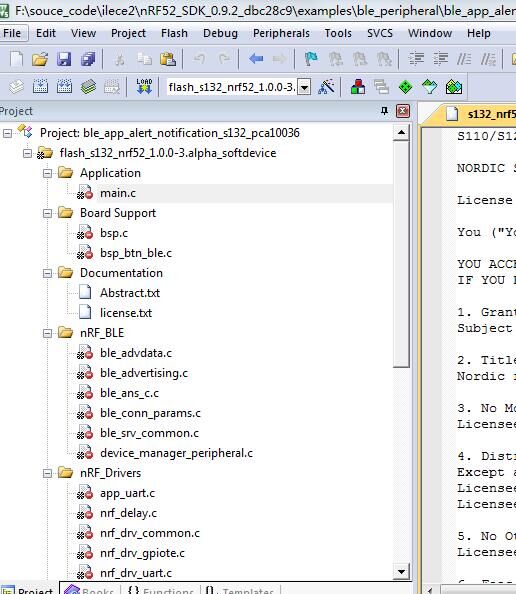
can you help me? what's the problem?
BR
Tyler


