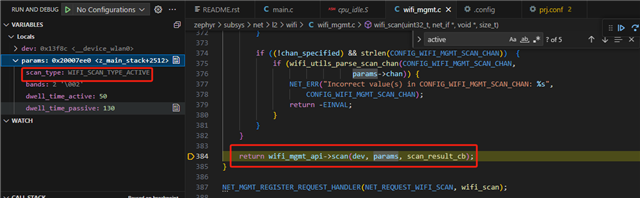hi support team,
customer is asking about how to using 7002 to scan 2.4g wifi or 5g wifi only, and want to know if 2.4g only will accelerate the scan duration time.
i could not find the parameter to set this for scan_info. and want to know exactly the coding if possible from Nordic 7002 side
Regards,
William.