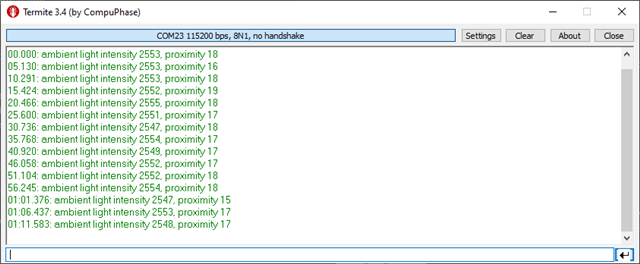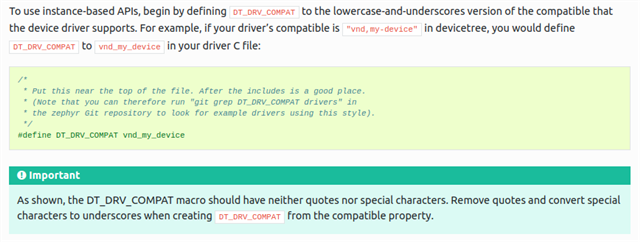OS: Windows 10
NCS: 2.4.2
We are evaluating adding the APDS9960 to our existing nRF52833 based application, but can not get the APDS9960 functioning.
We are interfacing an nRF52833 DK to the Adafruit APDS9960 board (https://www.adafruit.com/product/3595)
Vin is connected to the DK's VDD supply.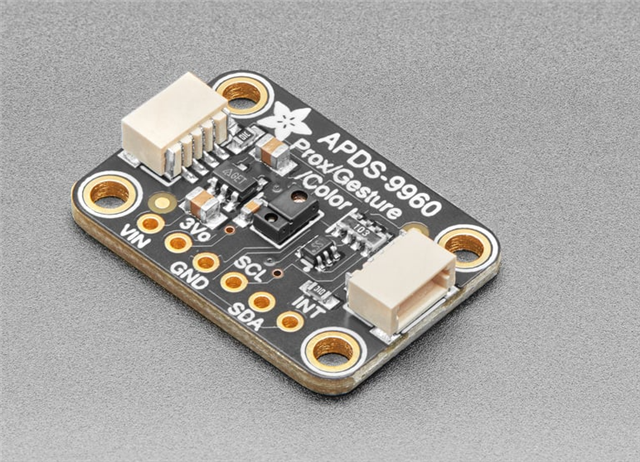
I made minimal changes to the original project. Added debug statements and removed sample.yaml.
The nRF52 detects the APDS9960 correctly by reading the device ID from the SPDS9960, calls sensor_sample_fetch() without error, but then never returns from the next sensor_sample_fetch().
*** Booting Zephyr OS build v3.3.99-ncs1-1 ***
APDS9960 sample application
here i am
start sleep
end sleep
sensor_sample fetch PASSED
start SENSOR_CHAN_LIGHT
start SENSOR_CHAN_PROX
ambient light intensity 0, proximity 0
here i am
start sleep
end sleep
Besides it never returning on the second pass, it also is returning zeros for values.
Does anyone have any insight into what is going on?
apds9960.zip