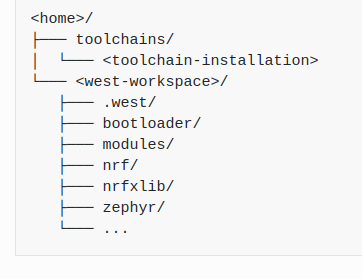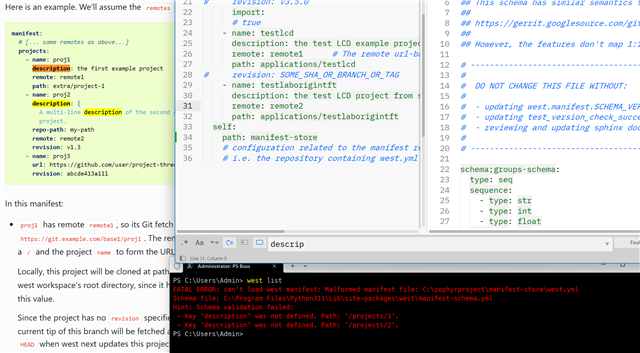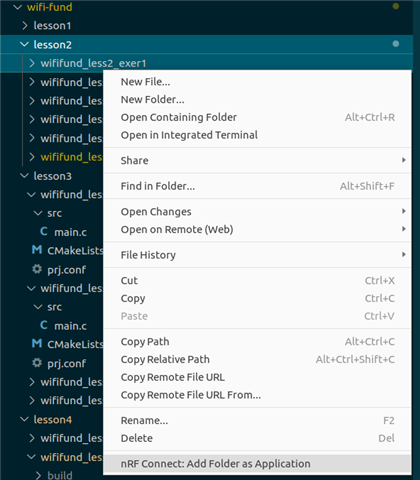Followed the instructions for Zephyr workspace application.
the structure follows the example-application and video "tutorial: mastering Zephyr Driver Development" by Gerald Paretas.
at the file search stage, the cmake function message() shows that it goes into the driver folder.
But the application builds successfully only when this driver file is copied to \zephyrproject\zephyr\drivers\display
and add the line to the CMakeLists.txt file, which is located in this folder:
zephyr_library_sources_ifdef(CONFIG_ILI9486 display_ili9486.c).
I'm using windows 11, zephyr-v3.5.0-3682-gd7af6f371034
I'm going through the Getting Started Guide completely.
Applications are located in Zephyr workspace.
Simple examples are built successfully.
But if it’s a little more complicated, then errors appear inside Zephyr.
So, the Example application builds with errors out of the box. To avoid errors, I need to specify additional Kconfig parameters. (Case ID: 320177)