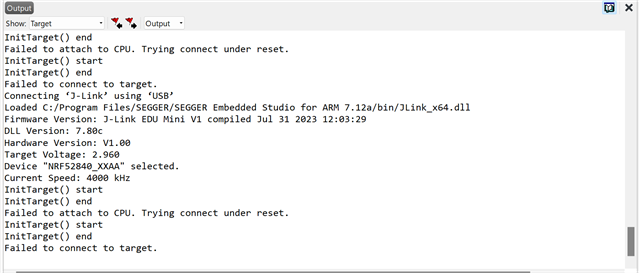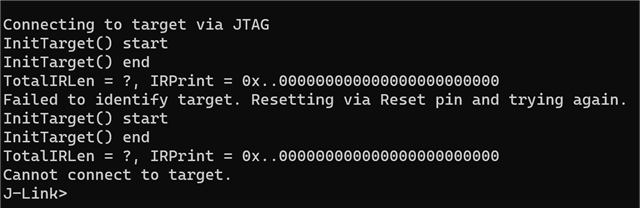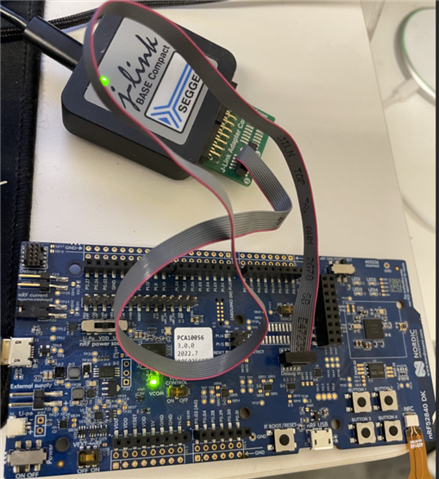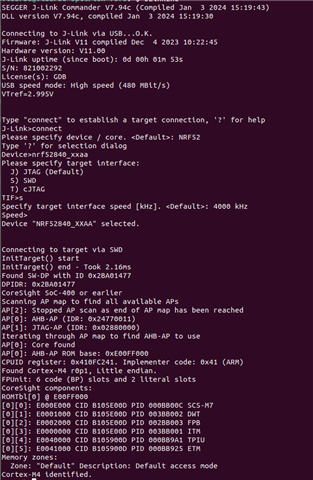I am currently using a J-LINK EDU Mini to try and learn how to use an external device to flash the nrf board. I am running into trouble because I have connected my external J-LINK to my debug-in pins on the board, but segger embedded studio/ J-LINK commander are both having a problem connecting to the target. What am I doing wrong?