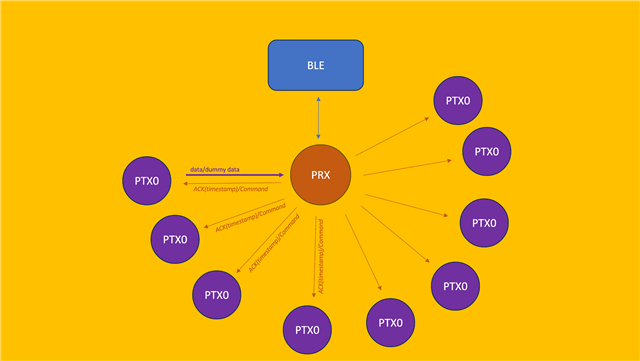I have 3 nrf boards connected. 2x nrf52832 and 1x nrf5340.
esb_tx is running on nrf52832(682782977)
esb_rx is running on nrf52832(682497942) & nrf5340(1050025410)
west build -b nrf5340dk_nrf5340_cpunet -p builds correctly and flashes without error
PS C:\nrf\esb_prx> west flash -d build_1
-- west flash: rebuilding
ninja: no work to do.
-- west flash: using runner nrfjprog
There are multiple boards connected.
1. 1050025410
2. 682782977
Please select one with desired serial number (1-2): 1
-- runners.nrfjprog: Flashing file: build_1\zephyr\zephyr.hex
[ #################### ] 2.055s | Erase file - Done erasing
[ #################### ] 0.243s | Program file - Done programming
[ #################### ] 0.243s | Verify file - Done verifying
Applying pin reset.
-- runners.nrfjprog: Board with serial number 1050025410 flashed successfully.
esb_rx is working on the nrf52, but not on the nrf53.
... To be through, I powered down esb_tx_nrf52832(682782977) and flashed another nrf5340dk(1050077823) and programmed it to be esb_tx:
PS C:\nrf\esb_ptx> west flash -d build_1
-- west flash: rebuilding
ninja: no work to do.
-- west flash: using runner nrfjprog
There are multiple boards connected.
1. 1050025410
2. 1050077823
3. 682497942
Please select one with desired serial number (1-3): 2
-- runners.nrfjprog: Flashing file: build_1\zephyr\zephyr.hex
[ #################### ] 2.044s | Erase file - Done erasing
[ #################### ] 0.235s | Program file - Done programming
[ #################### ] 0.236s | Verify file - Done verifying
Applying pin reset.
-- runners.nrfjprog: Board with serial number 1050077823 flashed successfully.
Although 1050077823 (nrf5340-esb_tx) flashed correctly. Blinky continues to run (as it already had) on nrf5340-esb_tx, which probably makes sense, but I'm not getting any kind of esb response from either (nrf52832 or nrf5340) esb-rx.
There is something I am not understanding about how to flash to nrf5340_CPUNET? Maybe it's flashing correctly, but esb needs to be called from CPUAPP to start it working?? I'm close, but missing something...
Ultimately the goal is to have a network of nrf5340's in a Star configuration. I see that there is shared memory between CPUAPP and CPUNET. I assume somehow it's used to pass data from CPUAPP to CPUNET for transmission/reception. I don't exactly understand how that works either, but I figure the first step is to get the esb Sample to work on nrf5340dk's without modification. But, if there are additional samples that target this use case I would be interested in reviewing those too.
The final configuration goal is to have the center of the star network also be running BLE-UART (so the central esb in the Star Network will relay the esb data from the nodes to a BLE app). I am assuming that there is no problem running both esb and BLE at the same time.