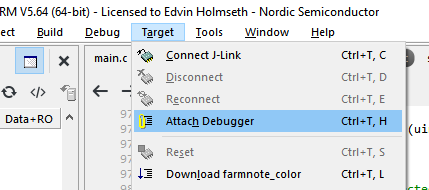Hi,
I'm following this "Getting started with Nordic's Secure DFU bootloader, a step by step guide" (https://devzone.nordicsemi.com/guides/short-range-guides/b/software-development-kit/posts/getting-started-with-nordics-secure-dfu-bootloader#h75sjziavjbukzaywg6xlx19np0fm4) and using the nRF5_SDK_17.1.0_ddde560\examples\dfu\secure_bootloader project. However, when I built it (at step B3 in that guide), it gave me these errors.
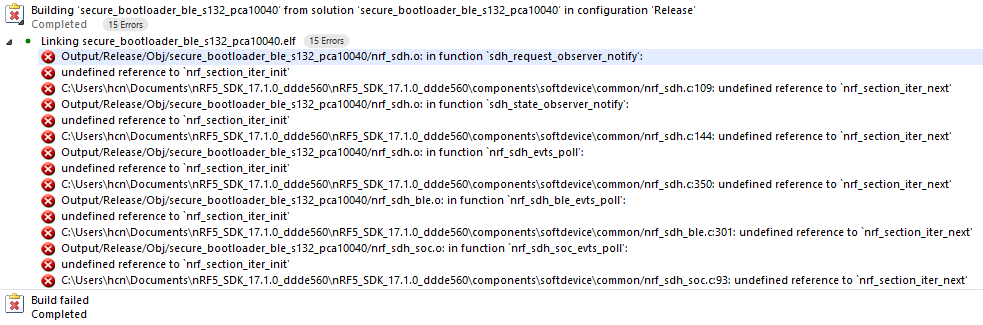
How may I solve them? Or are there any other example projects or guides that I can follow to program nRF52832 through BLE? I've also tried the ble_app_buttonless_dfu, and that project could be built (no errors) but the nRF52832 didn't BLE advertise after firmware loading.
Thanks,
Han