Dear Nordic Support
Recently I have the issue that the nrf-connect.toolchain.path, set in the VS-Code workspace file, doesn't correctly resolve if predefined VS-Code variables are used.
Example
For a project having the SDK locally (linked as git submodule) we set nrf-connect.toolchain.path to ${workspaceFolder}\sdk\NordicSemi\toolchains. This used to work just fine, but now nRF Connect falls back to the latest installed toolchain, installed via Toolchain manager (global space):
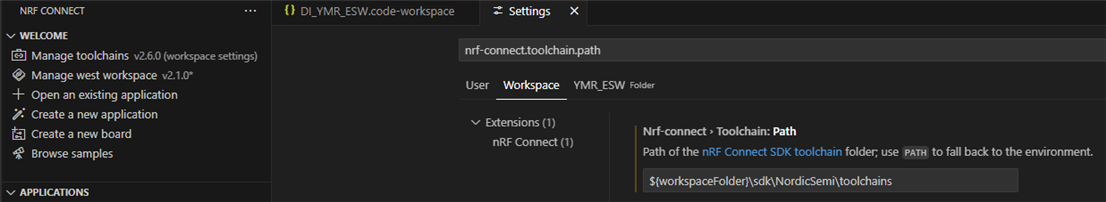
If I use an absolute path instead, the local toolchain is correctly selected:
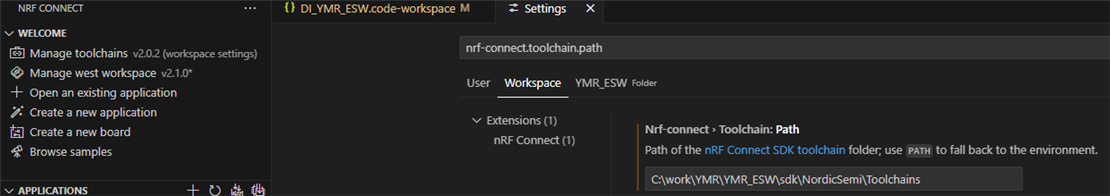
What might be the reason for this behavior?
I would also like to understand the toolchain management in general. Is there a comprehensive description that answers questions like:
- How does nRF Connect plugin manage the selectable toolchains and its paths?
- Where and how are the variables pointing to toolchains stored? (like ${nrf-connect.toolchain:2.0.2}
- How can I remove links to local toolchain paths, from the list of selectable toolchains? (command "Uninstall Toolchain" fails)
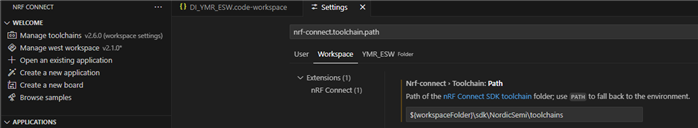
Thanks a lot for your support.
