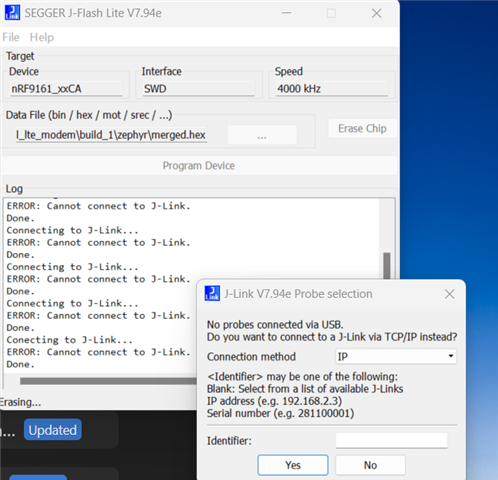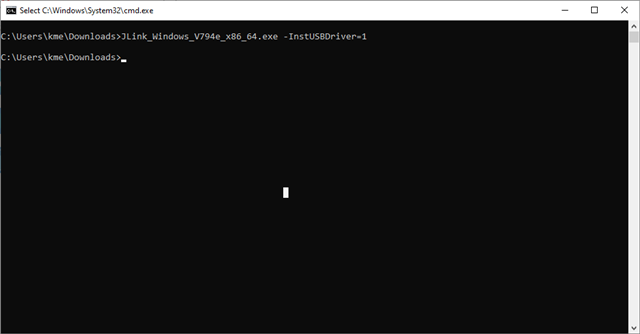Trying to use the nRF Connect quick start with the evaluation board and the programming fails.
2024-05-22T09:09:27.145Z INFO Initialising nrfutil module: device
2024-05-22T09:09:27.173Z DEBUG Started watching devices
2024-05-22T09:09:29.039Z INFO Using nrfutil-device core version: 7.7.1
2024-05-22T09:09:29.767Z INFO Using nrfutil-device version: 2.1.1
2024-05-22T09:09:29.767Z INFO Using nrf-device-lib version: 0.17.5
2024-05-22T09:09:29.767Z INFO Using nrfjprog DLL version: 10.24.0
2024-05-22T09:09:29.767Z INFO Using JLink version: JLink_V7.94e
2024-05-22T09:09:48.762Z DEBUG Selected device: nRF9160 DK
2024-05-22T09:09:48.779Z DEBUG Changed step: info
2024-05-22T09:09:58.308Z DEBUG Changed step: rename
2024-05-22T09:10:28.511Z DEBUG Changed step: program
2024-05-22T09:11:07.774Z ERROR [jlink] [NRFJPROG][Worker][000960014270] Could not find the selected serial number.
2024-05-22T09:11:07.774Z ERROR [jlink] [NRFJPROG][Client][000960014270] Encountered error -10: Command connect_to_emu_with_snr executed for 15 milliseconds with result -10
2024-05-22T09:11:28.406Z ERROR [jlink] [NRFJPROG][Client][000960014270] Encountered error -10: Command connect_to_emu_with_snr executed for 14 milliseconds with result -10
2024-05-22T09:11:28.406Z ERROR [jlink] [NRFJPROG][Worker][000960014270] Could not find the selected serial number.