I am having nrf52833 module where I am attempting to run buttonless DFU for this I have made some changes in ble_app_uart_pca10100_s140.hex and have used
- SoftDevice as " s140_nrf52_7.0.1_softdevice.hex "
- Bootloader as "secure_bootloader_ble_s140_pca10100.hex"
- Have generated bootloader settings page by using command "
1. nrfutil settings generate --family NRF52 --application ble_app_uart_pca10100_s140.hex --application-version 3 --bootloader-version 2 --bl-settings-version 1 ble_settings.hex
2. mergehex --merge ble_settings.hex secure_bootloader_ble_s140_pca10100.hex s140_nrf52_7.0.1_softdevice.hex ble_app_uart_pca10100_s140.hex --output ble_sd_dfu_settings_app.hex "
After this I have flashed "ble_sd_dfu_settings_app.hex" But unable to see any BLE name flashing.Then I attempted to flash firstly "ble_settings.hex" , " s140_nrf52_7.0.1_softdevice.hex " , "secure_bootloader_ble_s140_pca10100.hex" and then debug the "ble_app_uart_pca10100_s140.hex" via SES. And I have noticed that it was showing "Failed to allocate memory when I send .zip via nrf connect" 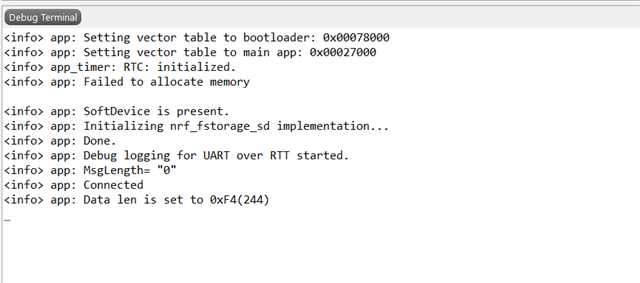
Also after updating the .zip file once I am unable to send the .zip file again. Also it is showing Secure DFU Service as "This service is empty"
I am unable to understand how to fix "Failed to allocate memory" error also what do DFU Service as "This service is empty" mean and how to resolve it?
Also when I flashed "ble_sd_dfu_settings_app.hex" why I was not able to see the BLE name? and when I flashed everything individually why does it show BLE name?


