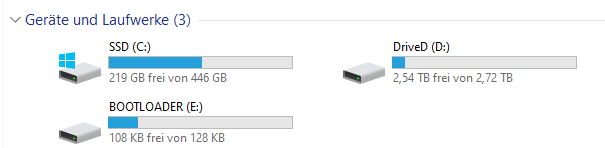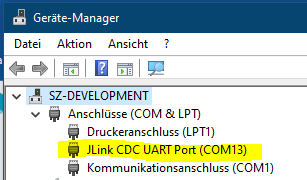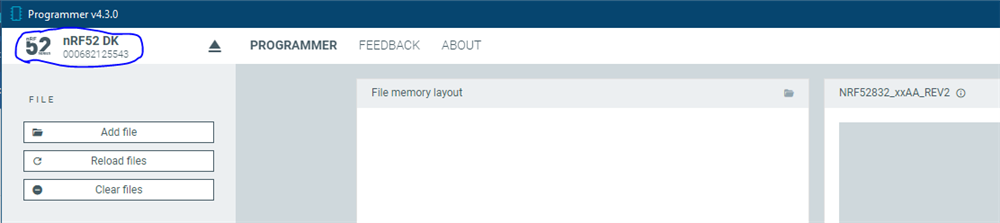Hi,
I got a brand new nRF52832 DK today and wanted to program it but the USB is not recognized at all therefore the nRF Programmer shows no programming option.
I connected the board, switched it on while pressing the reset button. Programming LED is blinking and if I press Buttons 1 - 4 the relating LED shows up.
"nrfjprog --ids" is not showing anything at all.
Other devices such as "nRF52840 Dongle" and "Thingy:53" are working fine on the same PC.
Could you tell me what to do in order to fix this behaviour?
Many thanks in advance.
Regards, Andreas