Hi,
I've just received my new nRF9161 Development Kit, but when going through the Quick Start, it fails to program.
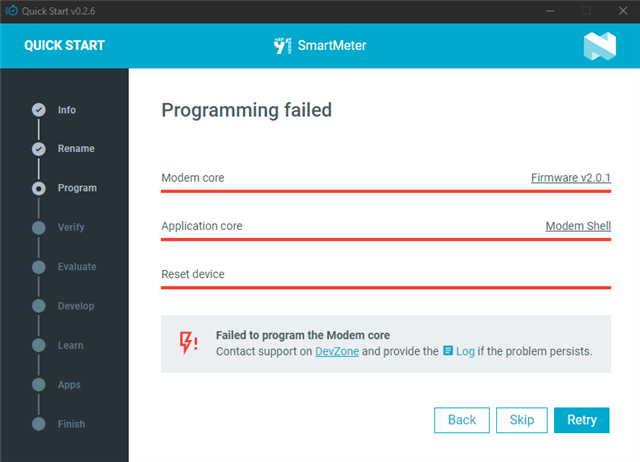
Log:
2024-06-19T20:51:59.582Z INFO Initialising nrfutil module: device
2024-06-19T20:51:59.586Z DEBUG Started watching devices
2024-06-19T20:52:03.385Z INFO Using nrfutil-device core version: 7.12.0
2024-06-19T20:52:03.862Z INFO Using nrfutil-device version: 2.1.1
2024-06-19T20:52:03.862Z INFO Using nrf-device-lib version: 0.17.5
2024-06-19T20:52:03.863Z INFO Using nrfjprog DLL version: 10.24.0
2024-06-19T20:52:03.863Z INFO Using JLink version: JLink_V7.94e
2024-06-19T20:52:33.549Z DEBUG Selected device: nRF9161 DK
2024-06-19T20:52:33.557Z DEBUG Changed step: info
2024-06-19T20:52:34.901Z DEBUG Changed step: rename
2024-06-19T20:52:35.351Z DEBUG Changed step: program
2024-06-19T20:52:38.495Z ERROR [jlink] [NRFJPROG][Client][001050937820] Encountered error -13: Command connect_to_emu_with_snr executed for 15 milliseconds with result -13
2024-06-19T20:52:38.509Z ERROR [jlink] [NRFJPROG][Worker][001050937820] Cannot call connect_to_emu_without_snr when there is no emulator connected.
I noticed that there is a device without drivers in th Device Manager as soon as connect the board.
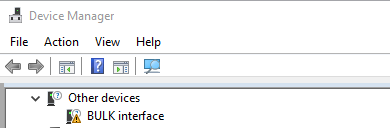
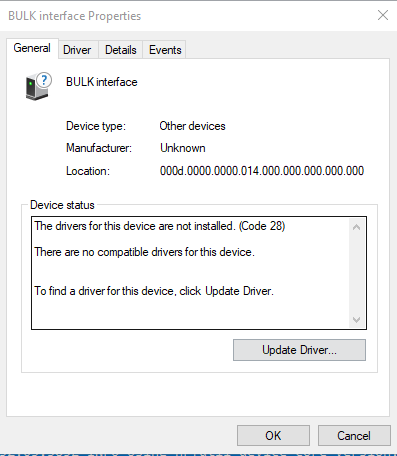
I also already tried installing th driver manually:
www.segger.com/.../JLink_Windows_V794e_x86_64.exe
What can I do to get this working?
I'm using Windows 10 22H2 if that matters.
Thanks!
Rene

