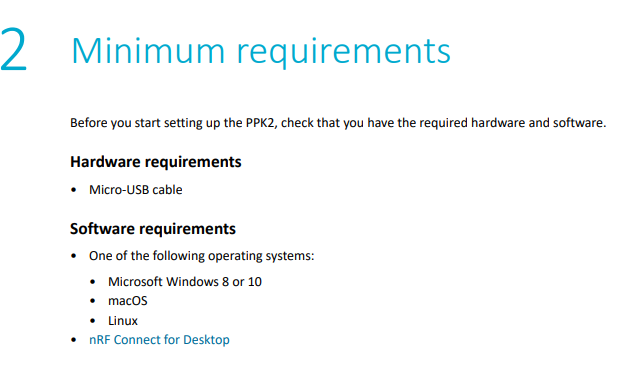Hello! I have a Nordic Power Profiler Kit 2 that I am using to make measurements on a project. The issue I am having is I get an error message when trying to connect the kit to the power profiler. I am also getting the "Unknown" message up in the select device menu, the serial number of the device is showing up no problem.
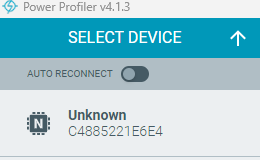
The messages I get when I try to connect are this:
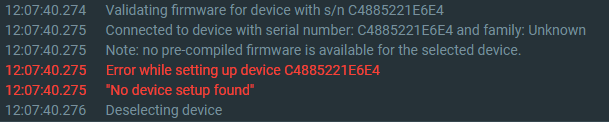
My system specs are:
- Windows 11 OS
- Power Profiler v4.1.3
- nrf Connect for Desktop v5.0.1 (was v4.4.1, recently updated)
These are the messages I get upon bootup
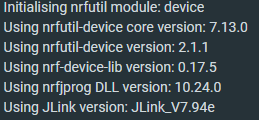
The PPK2 is directly connected to the computer with no hub in between.
Actions I have attempted to no avail:
- Switched out USB cables
- Ensured the cable was connected to the Data/Power Port on PPK2
- Uninstalled and reinstalled nRF Connect for Desktop (both newest and version I was working with).
Something I noticed was I plugged the kit into another computer with the Windows 10 OS and the exact same setup specs as previously mentioned, and it connected and worked no problem. The issue is I would like to get it done onto the computer with Windows 11. Is that feasible or I have noticed in the user guide minimum requirements was Windows 8 or 10, is it because there is no setup for Windows 11 yet? I am speculating with that question obviously but I would appreciate any and all help I am able to get with this.