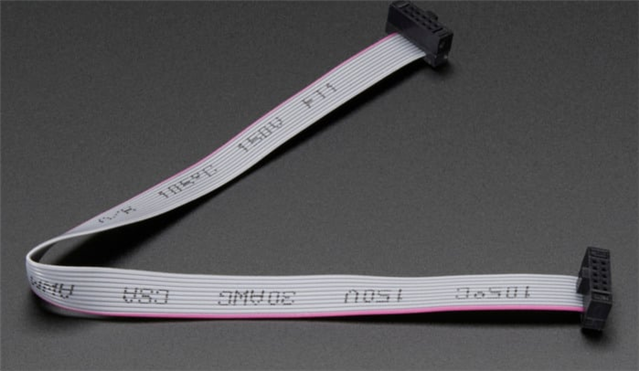I was working through Nordic Intermediate course lesson 8 exercise 2 - DFU over USB, adding external flash and custom keys.
I was using an nRF5280DK. (Sticker: PCA10056 2.0.1 2020.33) and my PC running Windows 10.
All work was done using Visual Studio Code.
I got through all the parts of step#7 where the firmware is downloaded using the nRF USB port on the DK. All went well; firmware downloaded and executed correctly - LED1 blinking appropriately.
During step#8, the PC is connected again to the DK debug port; but Visual Studio Code shows no devices connected.
The DK is powered and blinking LED1 shows it is running the last code downloaded by the bootloader using the USB.
The PC Device Manager also shows no COM Ports on the PC USB.
What happened? Can this be fixed? Have I bricked the DK following the lesson8 instructions?
-Craig Goldman