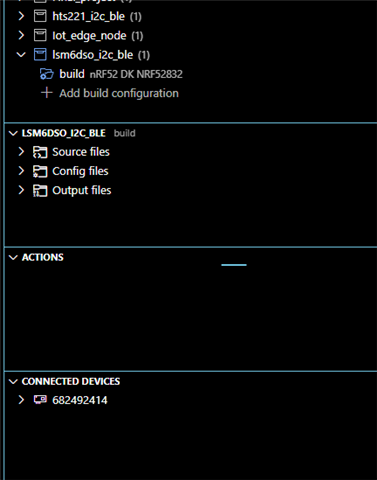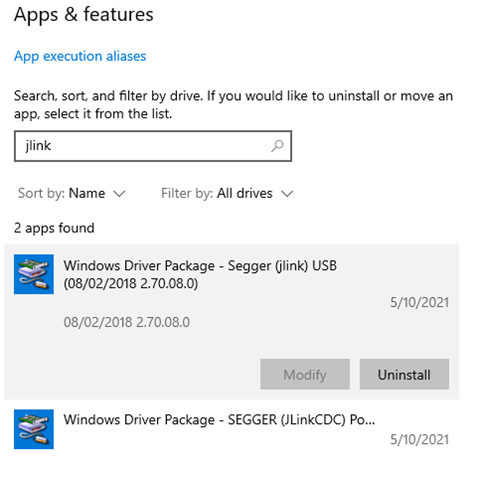System: Windows 10, Vscode + Nrfconnect
I saw a previous post on same topic which fixes the issue by changing the settings in extension like said here ( changing extension settings -> nrf connect: device provider to nrfjprog(from nrfutils)).
Wel well well... no luck in there for me as it prompts this message, when I try to do it, and it resets to nrfutils again.
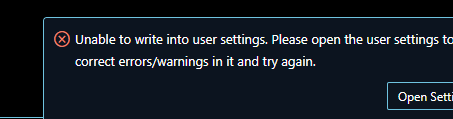
And When I open the json message, I get this message.
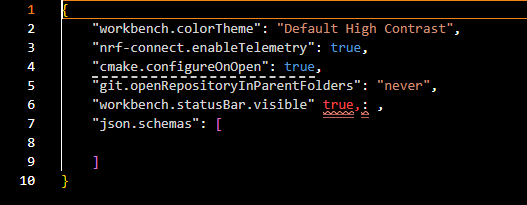
How to fix this issue? Anyone have any suggestions?
Issue:(No connected device)
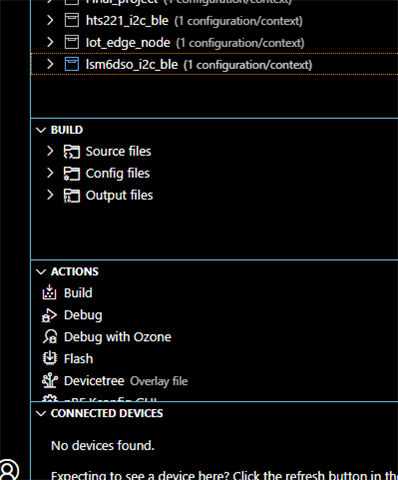
Update: After switching nrfconnect to previous version, I have now Actions tab missing!!!