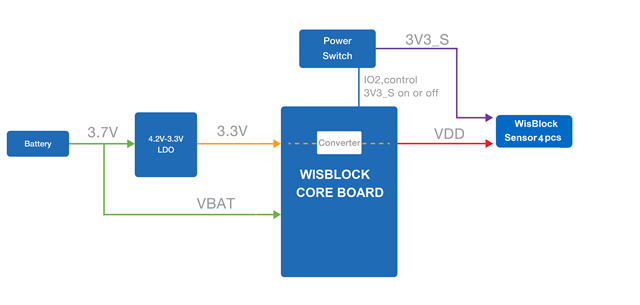Good morning,
I am developing my Zephyr solution with a Supported board RAK4631 in a RAKWireless solution called Wisblock. This is a kind of building blocks called Wisblock for Embeded Systems:
- RAK4631: a combo with Nordic nRF52840 connected with a Semtech LoRa Radio SX1262
- RAK19007: RAK19007 is a WisBlock Base Board 2nd Gen that connects WisBlock Core, WisBlock IO, and WisBlock Module
When the RAK4631 was a Bootloader and Softdevice to support Arduino BSP, the USB port was being reconized without problems. But when I flashed (VSCode/nRF connect SDK for VSCODE Extension Pack), the Windows stop to recognize the USB port as a COM port, but J-Link is being recognized.
As you can see in the RAK4631 Schematic Diagram:
- Pin 1: VBUS
- Pin2: USB -
- Pin3: USB +
From RAK19007 manual:
"For convenience, there is a Type-C USB connector that is connected directly to WisBlock Core MCU’s USB port (if supported) or to a USB-UART converter depending on the WisBlock Core. It can be used for uploading firmware or serial communication. The USB-C connector is also used as a battery charging port"
Type-C USB port
The Type-C USB connector is compliant with the USB 2.0 specification. This USB interface directly communicates with the connected WisBlock Core module. It is also used as a charging input port for the battery. Here are some of the advantages of the Type-C USB connector:
- Smaller and reversible connector shape
- Port can be input or output
- Fast battery charging
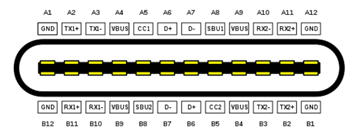
Could you help me?
Regards,
Claudio
RAK4631 Schematic Diagram
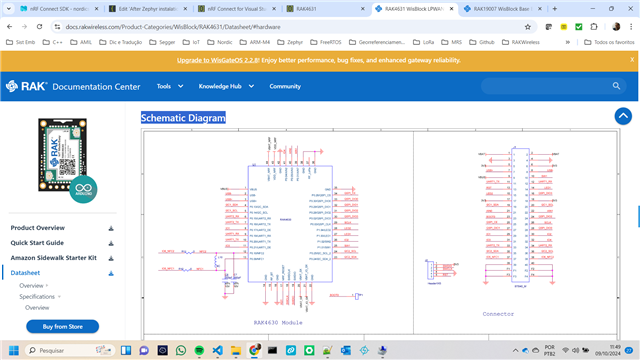
Windows COM port list.
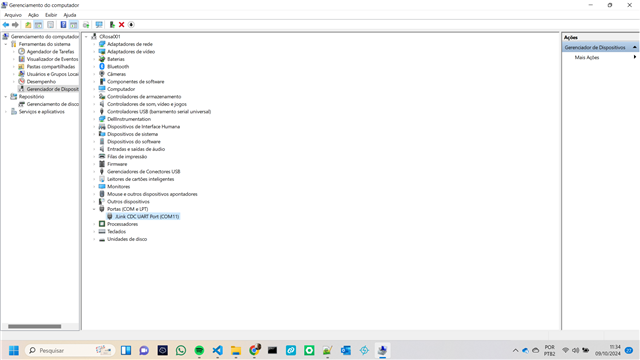
RAK4631 mounted in a RAK19007

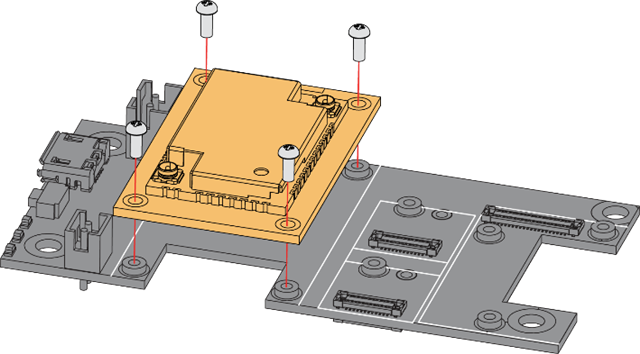
RAK4631

RAK19007
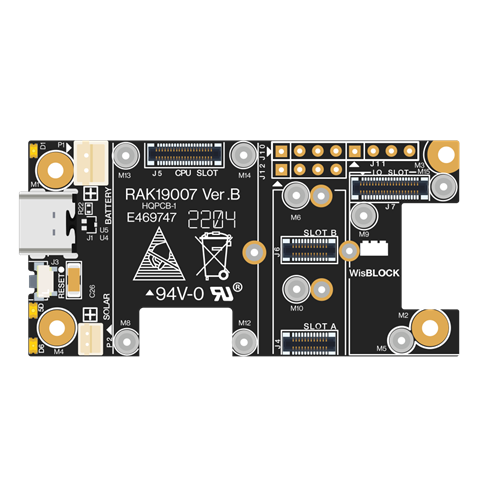
RAK19007 Block Diagram
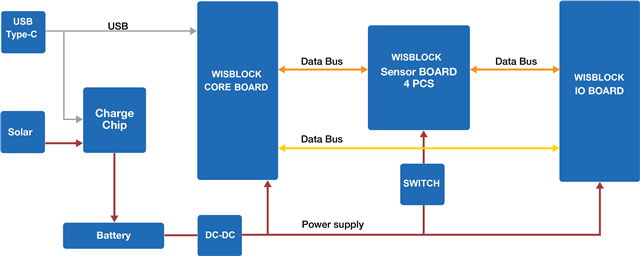
Power supply diagram