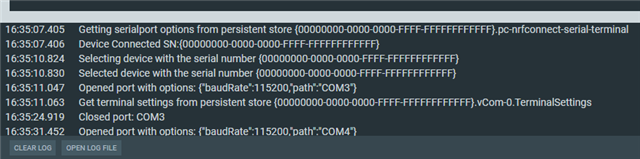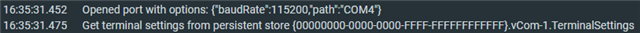Hi DevZone,
I am having trouble programming samples to my nRF5340DK.
I decided to try validating my issue by using the Quick Start application in nRF Connect for Desktop, and saw the following failure, where the step for flashing Network core fails for the Peripheral LBS and Peripheral UART services.
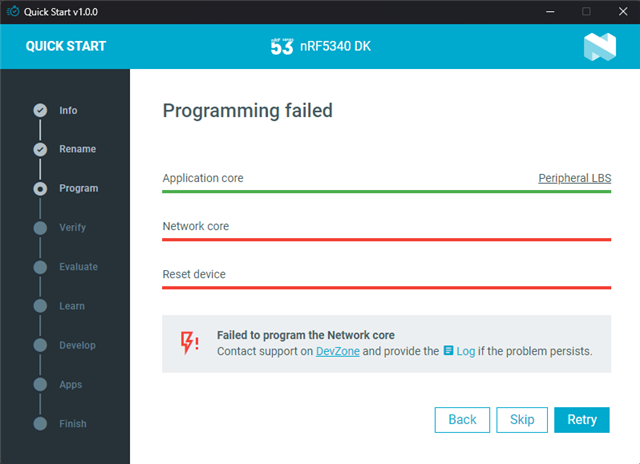
The corresponding log file contents:
2024-10-22T19:41:57.004Z INFO Initialising nrfutil module: device
2024-10-22T19:41:57.109Z DEBUG Started watching devices
2024-10-22T19:41:59.510Z INFO Using nrfutil-device core version: 7.13.0
2024-10-22T19:42:00.120Z INFO Using nrfutil-device version: 2.1.1
2024-10-22T19:42:00.121Z INFO Using nrf-device-lib version: 0.17.5
2024-10-22T19:42:00.121Z INFO Using nrfjprog DLL version: 10.24.0
2024-10-22T19:42:00.121Z INFO Using JLink version: JLink_V7.94e
2024-10-22T19:42:00.264Z DEBUG Selected device: nRF5340 DK
2024-10-22T19:42:00.278Z DEBUG Changed step: Info
2024-10-22T19:42:06.142Z DEBUG Changed step: Rename
2024-10-22T19:42:07.257Z DEBUG Changed step: Program
2024-10-22T19:42:14.659Z DEBUG Changed step: Verify
2024-10-22T19:42:17.666Z INFO Opened port with options: {"path":"COM4","baudRate":115200}
2024-10-22T19:42:19.166Z INFO Closed port: COM4
2024-10-22T19:42:22.643Z DEBUG Changed step: Program
2024-10-22T19:42:56.428Z DEBUG Changed step: Verify
2024-10-22T19:42:57.454Z DEBUG Changed step: Program
2024-10-22T19:43:05.400Z ERROR [jlink] [NRFJPROG][Client][001050097563] Encountered error -90: Command erase_file executed for 60 milliseconds with result -90
2024-10-22T19:43:05.401Z ERROR [jlink] [NRFJPROG][nRF53][001050097563] Failed while erasing device. -90: Access protection is enabled, can't erase memory.
2024-10-22T19:43:05.401Z ERROR [jlink] [NRFJPROG][Worker][001050097563] Access protection is enabled, can't erase memory.
2024-10-22T19:45:14.790Z ERROR [jlink] [NRFJPROG][Client][001050097563] Encountered error -90: Command erase_file executed for 47 milliseconds with result -90
2024-10-22T19:45:14.791Z ERROR [jlink] [NRFJPROG][nRF53][001050097563] Failed while erasing device. -90: Access protection is enabled, can't erase memory.
2024-10-22T19:45:14.791Z ERROR [jlink] [NRFJPROG][Worker][001050097563] Access protection is enabled, can't erase memory.
Not sure how access protection became enabled, as I used to be able to program various samples to the board.
`nrfjprog --recover` doesn't help.
Any ideas what to do?