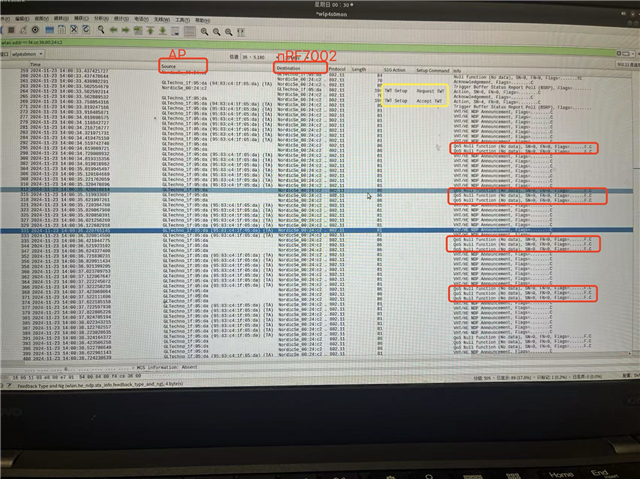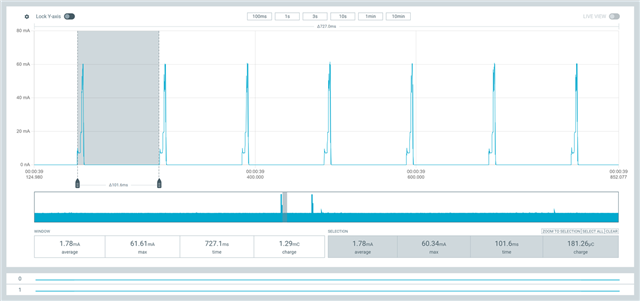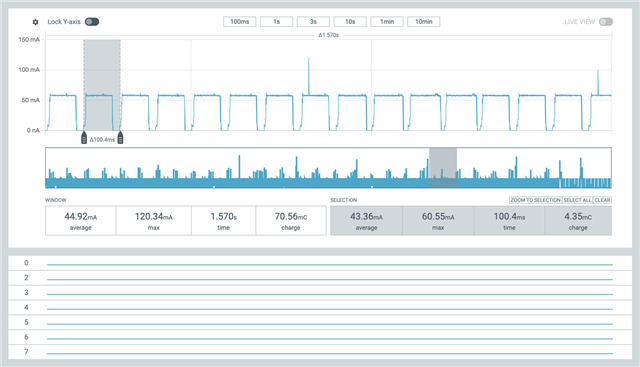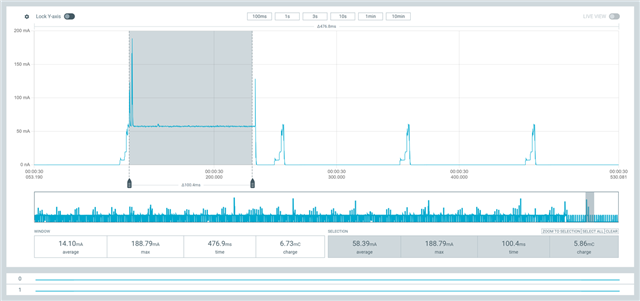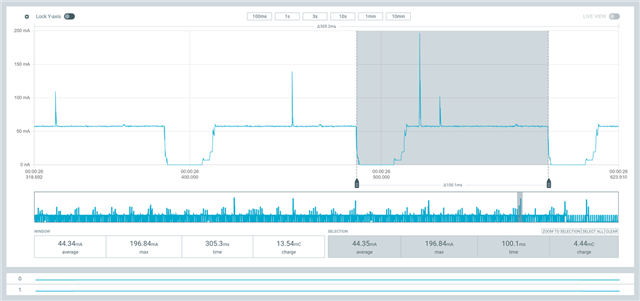I am studying Lesson 6/wifi fund_1ess6uexer2 and I can run the provided code normally.
(academy.nordicsemi.com/.../)
But I still want to control whether to send packets by pressing button 2 when turning off the TWT function.
As shown in step 3 of the diagram, when I turn off TWT, I press button 2 to enable the send package, but no data packet is sent. I tried to modify the code as shown in step 4 of the diagram, but couldn't. Could you please provide some help and guidance? Thank you very much!