@Michael Dietz
Hi, Michael & everyone. I'm using nRF51822 now. I followed the post Segger Embedded Studio & import the beacon example in SDK 10.0.0 . In Keil, the memory is like this:
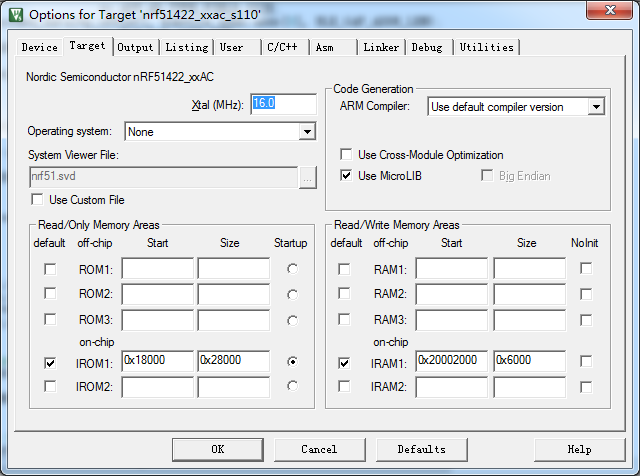
Then, I changed the "flash_placement.xml" flash: start="0x18000", RAM: start="0x20002000" and set Loader Option located at the S110 8.0.0 hex in the SDK 10.
After doing that, when I build & debug, the following window will jump out.
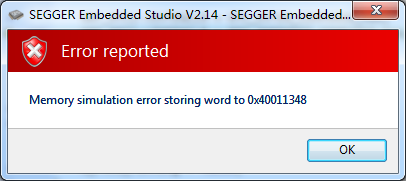
I don't know how to set the flash & memory correctly about nRF51822 (PCA10028). Is there a guide about this?
Thanks.
