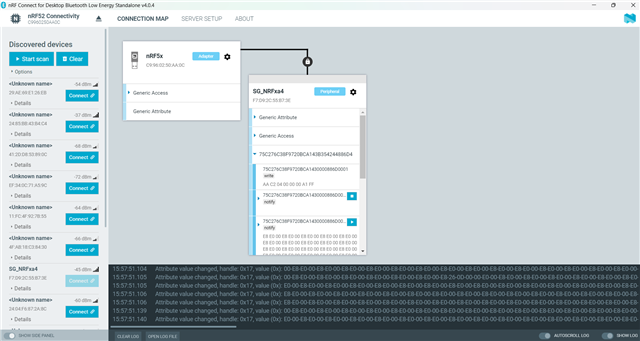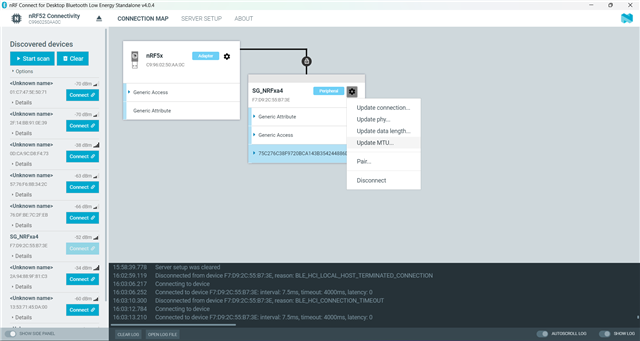Hi,
As part of some verification purposes, we need to test out peripheral with the nRF connect Bluetooth low energy app. We have the peripheral set to 2M, DLE enabled and want to sent bulk data to the central using the maximum bandwidth.
As we tried to update the MTU size of the central through the app, we found that the "Update MTU" field is disabled permanently.
Is it possible to enable this field and set the MTU size to max from the default 23 ? See the attached screenshots.
Hardware used: NRF52840 dongle as central, NRF5340DK as peripheral
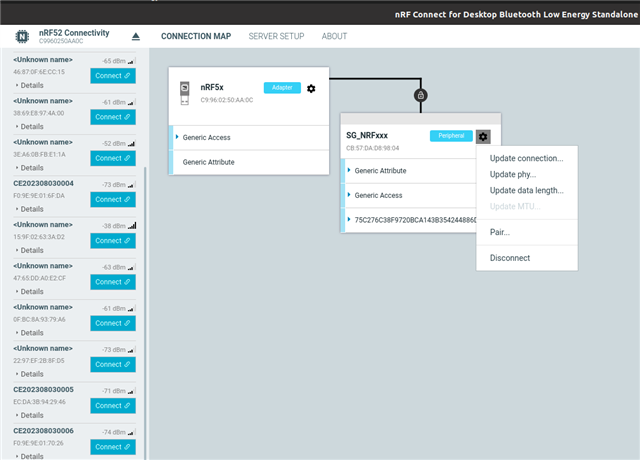
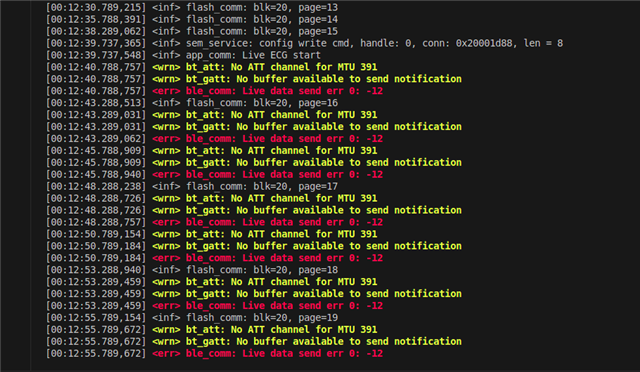
regards,
Vinu