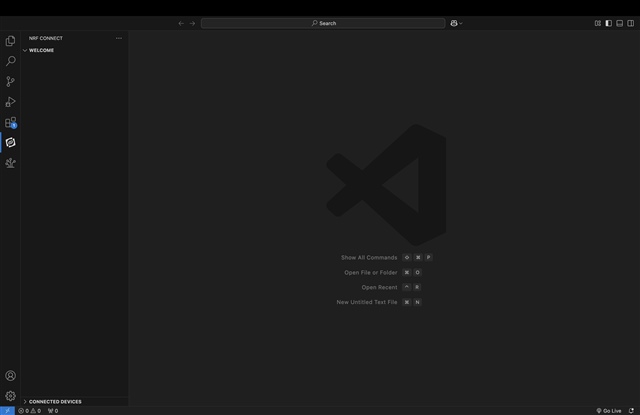Hi,
The nrf connect for desktop extension in VS code is not loading anything under welcome, when I try to open the documentation or any other nrf related command it says command not found and the following error:
Fullscreen
1
Error running command nrf-connect.openOnlineDocumentation: command 'nrf-connect.openOnlineDocumentation' not found. This is likely caused by the extension that contributes nrf-connect.openOnlineDocumentation.
system: Chip: Apple M2 Pro, macOS: Sequoia 15.0.1.
Any help is much appreciated.
Thanks!