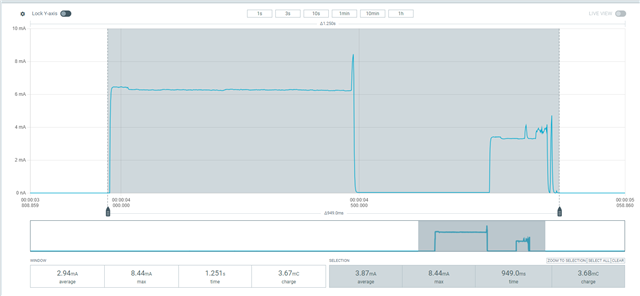Hello, I am working with a Seeed XIAO nRF52840.
I'm able to get an average of 500 uA in SYSTEM OFF mode. However, for this application, the current consumption during wake-up is quite high (6mA plateau and then an 8 mA peak).
I would like to know if there is a way to reduce this consumption, right now I'm doing the programming in Arduino IDE using Bluefurit and AdafruitSPIFlash libraries. This is my code:
And this is the profile I see using the Power Profiler Kit 2 as source meter at 2200 mV: