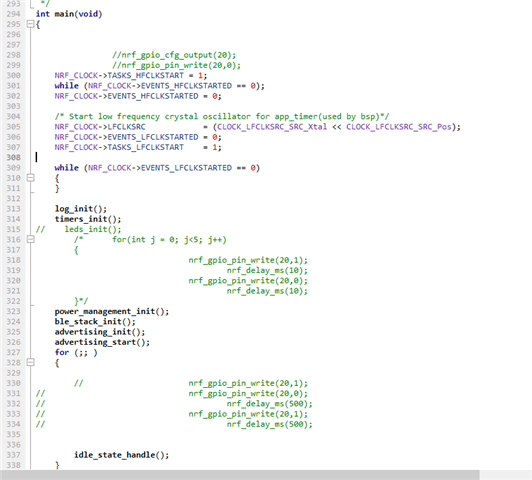Hi,
I developed a custom board with nRF52810. Here is my schematic:
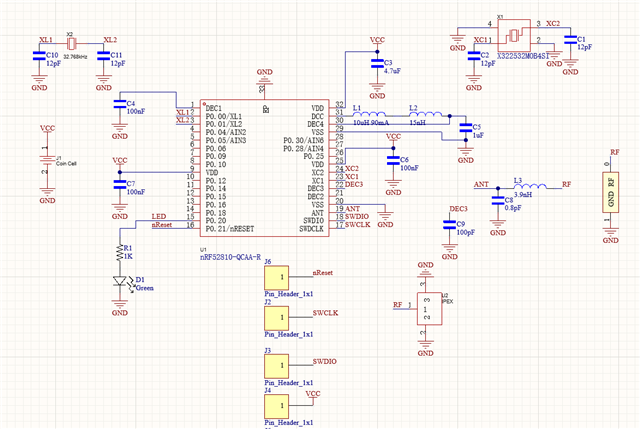
Layout:
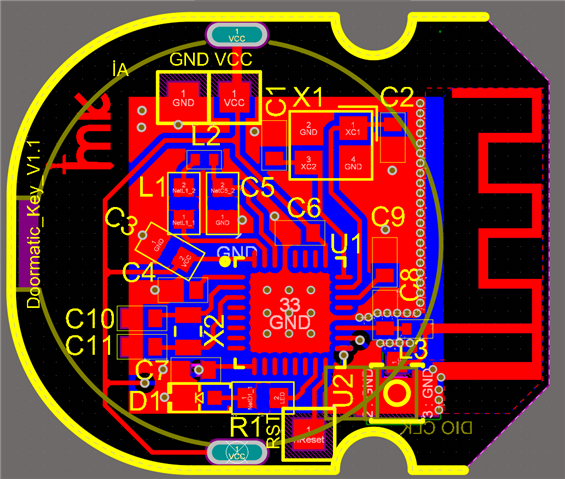
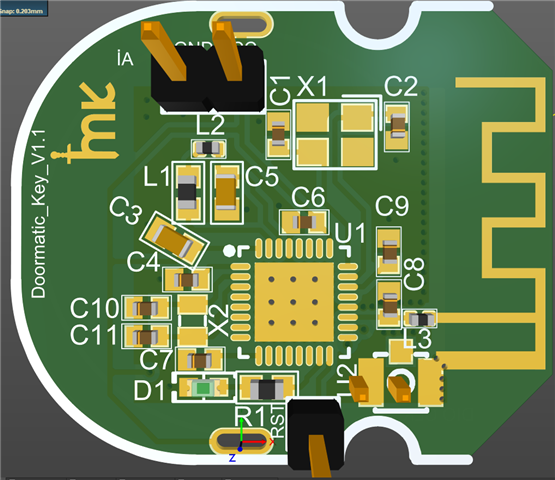
I can succesfully upload the "ble_app_beacon" example in SDK17.1.0 with softdevice112 using Segger Embedded Studio.
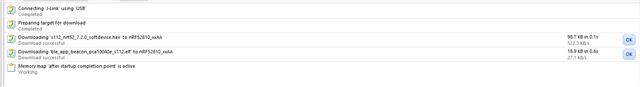
I power my device with STLink and use JTAG to program it. I connected the GND of STLink and JTAG to achive this.
I can debug too.
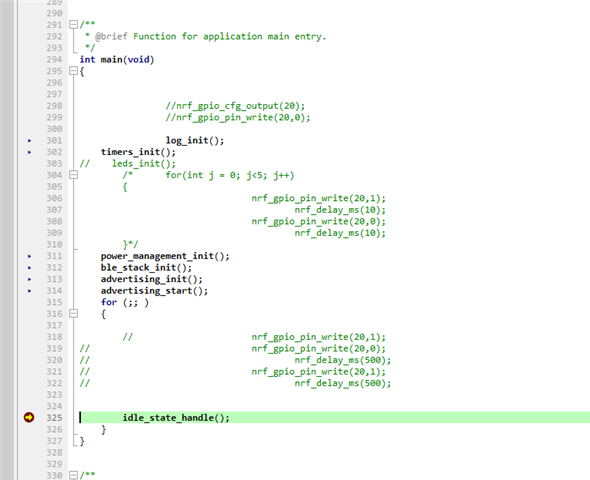
Dont mind the commented lines. I tried to toggle a LED in order to make sure that i can program the device correctly and it worked.
The problem is device is not detectable. I dont think the BLE works properly. Here is my setup. I connected an external 2.4GHz antenna in case my PCB antenna is not good.
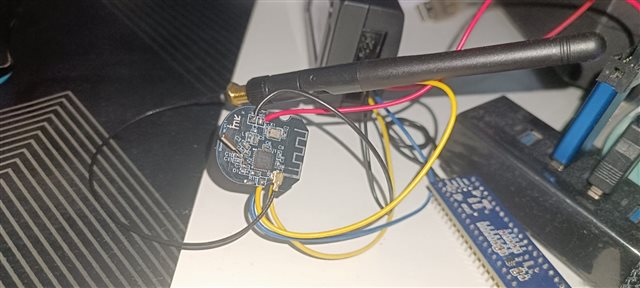
I dont know what to do.
Any help would be great.
Regards,
Mert