Hi,
I try to migrate a working nRF53 Zigbee project from SDK 2.7 to the latest SDK and an nRF54. As described here, I also switched to Zigbee R23. The project structure is shown below.
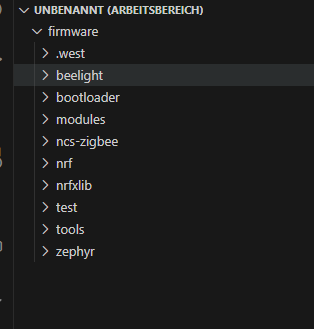
But the build exit with the error message
Fullscreen
1
2
3
4
5
6
7
8
9
10
11
12
13
14
15
16
17
18
19
20
21
C:/Users/konta/Desktop/BeeLight/firmware/ncs-zigbee/subsys/osif/zb_nrf_nvram.c:16:32: error: 'PM_ZBOSS_NVRAM_SIZE' undeclared here (not in a function); did you mean 'PM_SRAM_SIZE'?
16 | #define ZBOSS_NVRAM_PAGE_SIZE (PM_ZBOSS_NVRAM_SIZE / CONFIG_ZIGBEE_NVRAM_PAGE_COUNT)
| ^~~~~~~~~~~~~~~~~~~
C:/Users/konta/Desktop/BeeLight/firmware/zephyr/include/zephyr/toolchain/gcc.h:87:52: note: in definition of macro 'BUILD_ASSERT'
87 | #define BUILD_ASSERT(EXPR, MSG...) _Static_assert((EXPR), "" MSG)
| ^~~~
C:/Users/konta/Desktop/BeeLight/firmware/ncs-zigbee/subsys/osif/zb_nrf_nvram.c:18:15: note: in expansion of macro 'ZBOSS_NVRAM_PAGE_SIZE'
18 | BUILD_ASSERT((ZBOSS_NVRAM_PAGE_SIZE % PHYSICAL_PAGE_SIZE) == 0,
| ^~~~~~~~~~~~~~~~~~~~~
C:/Users/konta/Desktop/BeeLight/firmware/zephyr/include/zephyr/toolchain/gcc.h:87:51: error: expression in static assertion is not an integer
87 | #define BUILD_ASSERT(EXPR, MSG...) _Static_assert((EXPR), "" MSG)
| ^
C:/Users/konta/Desktop/BeeLight/firmware/ncs-zigbee/subsys/osif/zb_nrf_nvram.c:18:1: note: in expansion of macro 'BUILD_ASSERT'
18 | BUILD_ASSERT((ZBOSS_NVRAM_PAGE_SIZE % PHYSICAL_PAGE_SIZE) == 0,
| ^~~~~~~~~~~~
C:/Users/konta/Desktop/BeeLight/firmware/ncs-zigbee/subsys/osif/zb_nrf_nvram.c: In function 'zb_osif_nvram_init':
C:/Users/konta/Desktop/BeeLight/firmware/ncs-zigbee/subsys/osif/zb_nrf_nvram.c:39:31: error: 'PM_ZBOSS_NVRAM_ID' undeclared (first use in this function)
39 | ret = flash_area_open(PM_ZBOSS_NVRAM_ID, &fa);
| ^~~~~~~~~~~~~~~~~
C:/Users/konta/Desktop/BeeLight/firmware/ncs-zigbee/subsys/osif/zb_nrf_nvram.c:39:31: note: each undeclared identifier is reported only once for each function it appears in
C:/Users/konta/Desktop/BeeLight/firmware/ncs-zigbee/subsys/osif/zb_nrf_nvram.c:45:31: error: 'PM_ZBOSS_PRODUCT_CONFIG_ID' undeclared (first use in this function)
What causes this issue and how can I fix it?
