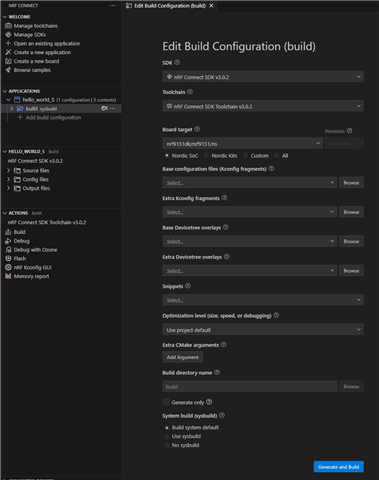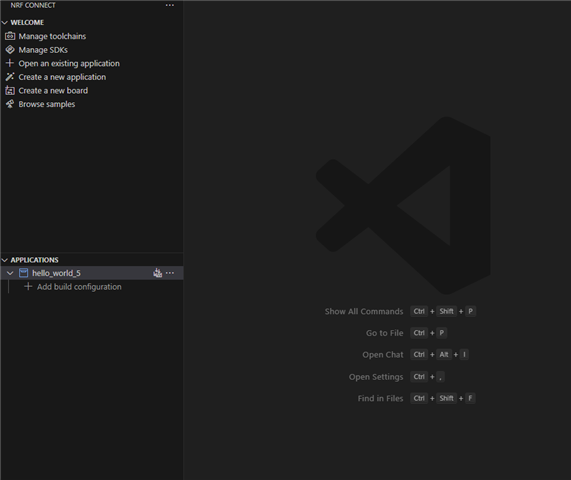This happens quite often, I simply has to create a new build configuration and in worse cases simply a new application and copy all my sourcefiles over to the new project.
This time I have a little info on what actually happened.
I have been working on this project for the last days, without any problem. Everything is latest version SDK, toolchain, VS code etc.
My project is under git control so I can see what is changed!
- I did a small mistake when modifying the device tree which is in a seperate boards directory and also in git. This caused the application project to not build because of DTS problem.
- I immediately fixed the problem but when trying to build my application VS Code terminal kept telling me that a build was already active so I could not start a build. I waited, tried to clean the build configuration and other things for 30 minutes. Unable to get out of the state that the system thought there was an active build in progress.
- So finally I exited VS Code and restarted.
- Now it opens with "The build configuration is stale. Run a prestine build". But this is not possible i get the following:
.... <next message>
For some reason it is impossible to get my project back in working condition.
I can see that there is a CMake warning followed by the error that configuration is incomplete!
There are no changes to my code or makefiles for the project.
This must be something in the build directory (that is excluded from git...) and it happens caused by a build error.
I am reporting this in the hope that Nordic some day will look at the unstable environment issue. This is something that happens way too often and I see others writing about it also. This is propably just an example of what can go wrong. In this case I think that making a new build configuration will solve the problem, but it is not nice. I have projects with many "dead" build configurations and I loose development time, every time it happens.