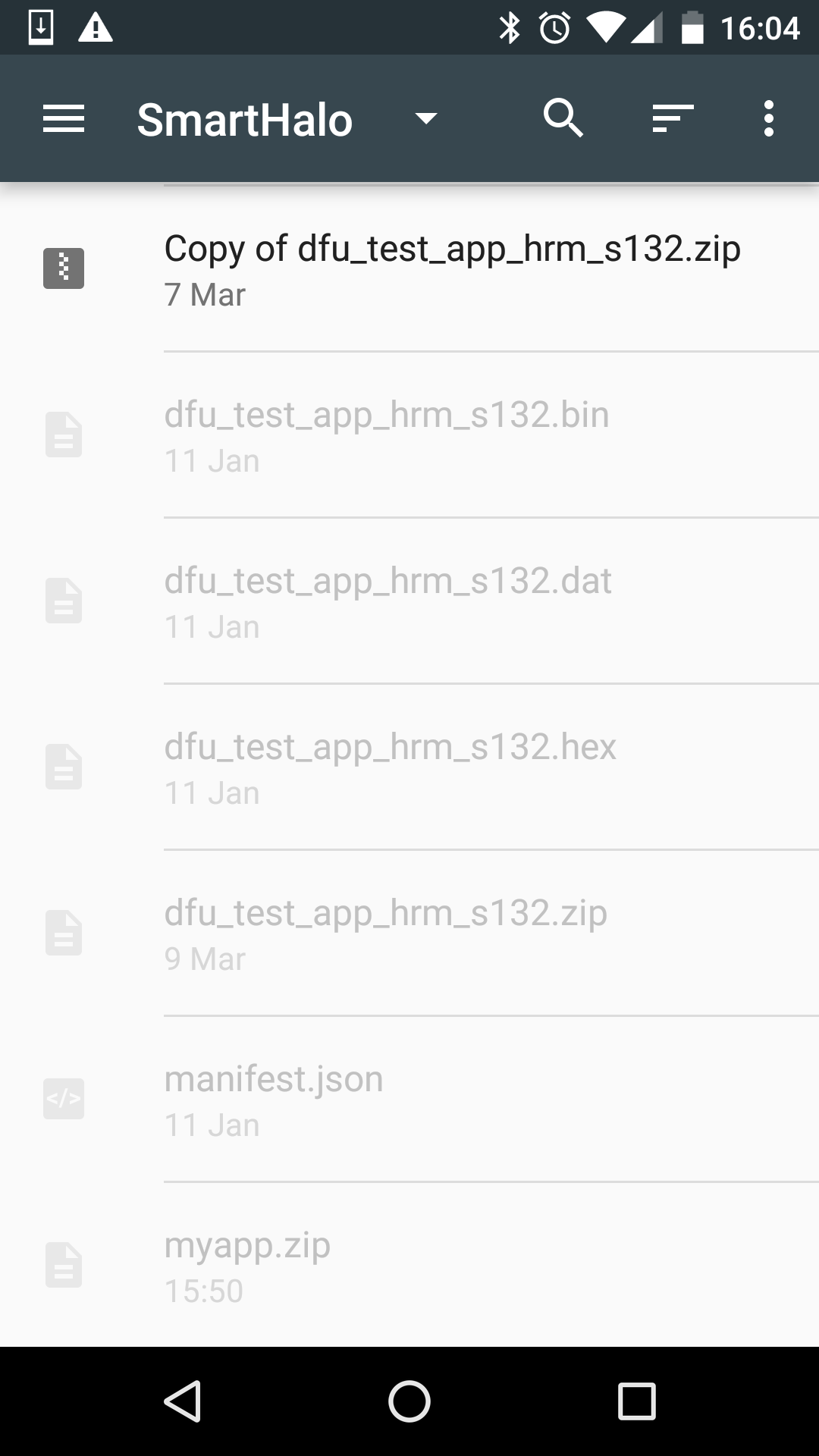Hello,
Thanks for reading this! I have an odd behavior on my nrf52832 where I am capable of uploading a new firmware via BLE DFU to the peripheral device if it is not bonded to the central device. However, when I bond, the DFU always fails. I suspect it is for this reason, ie the NOINIT section in the ram is not retaining my bond information when passing to the bootloader. I am using Elcipse GCC, so in order to rectify this, I have to modify this linker script: dfu_gcc_nrf52.ld. I dont know how to do so, can anyone point me in the right direction? Is there any way to check that there is indeed bond information retention?
Thank you very much for your time.
edit for phone screenshot: