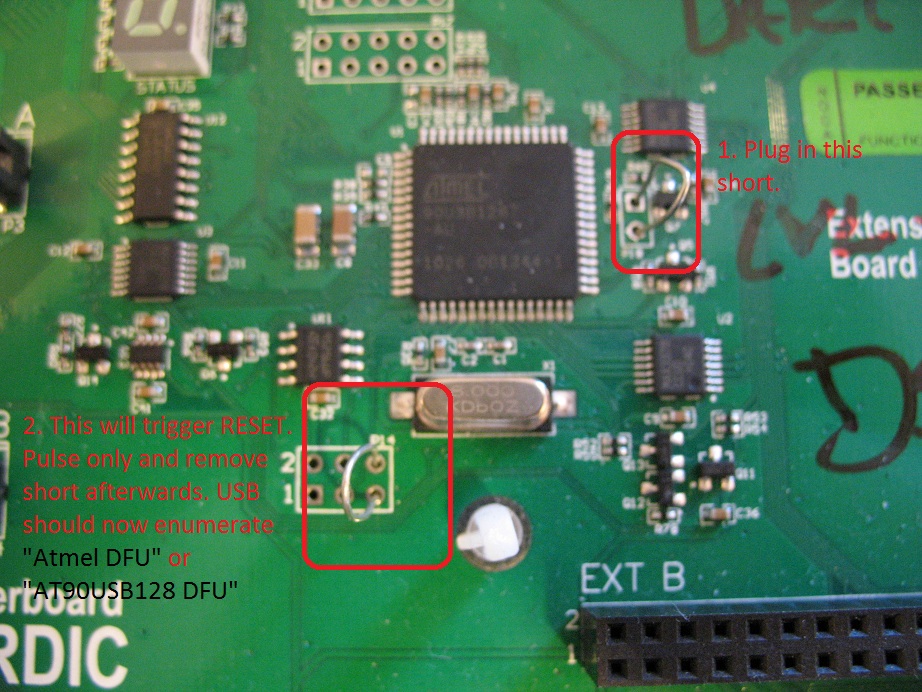This is an howto on restoring your nRFgo motherboard firmware.
Error code can be similar to this from nRFgo Studio:
Starting bootloader on board 0
Could not start the bootloader on the nRF6310
Please toggle power of board 0 to reset it
You could try to manually activate the bootloader feature of the Atmel on the motherboard. Here's the procedure:
-
Power-on the board, make sure the USB is connected to a PC.
-
Short P18 (between the extension board connectors).
-
Reset the AVR by shorting pin 5 and 6 on P14 (close to the crystal).
-
Remove both shorts. A USB device should enumerate now under name "Atmel DFU bootloader"
-
Open cmd.exe and cd "c:\your\path\to\nrfgo studio" (default: C:\Program Files (x86)\Nordic Semiconductor\nRFgo Studio) and run this command:
dfu-programmer at90usb1287 flash hex\nRFgoFirmware_6701.hex
Now you should get "Validating...11212 bytes used (9.12%)"
Power cycle the motherboard and open nRFgo Studio and now it should work.
Note: If your board enumerates as "AT90USB127", then you'll have to manually upgrade the USB driver before running step 5. Point to the driver located in this folder: \Path\to\Nordic Semiconductor\nRFgo Studio\usb_drivers