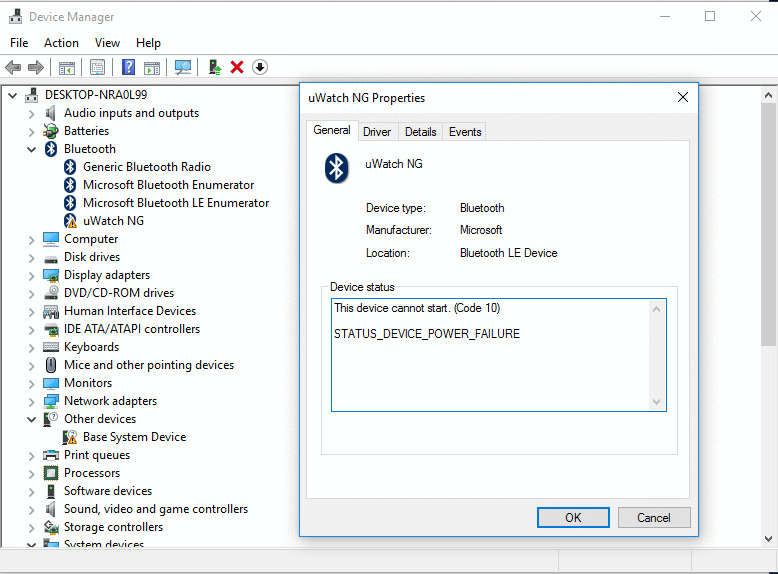I'm writing code for PCA10040 basing on UART/NUS example. There are no big changes: different UUIDs and just one characteristic for both reading and writing. I can connect using nRF Master Control Panel without any problem. But I can't on Windows 10. The board is discovered but Windows can't pair with it. After pairing attempt there is status "Driver error". When I look a device manager there is an exclamation mark at my board. The status code is 10: This device cannot start. Additional code is STATUS_DEVICE_POWER_FAILURE. I have different board with ST's BlueNRG-MS BLE chip with exactly the same GATT services and it works perfectly with Windows 10. I tried to add static PIN but it didn't change anything. Windows doesn't even ask for PIN, it just fails during pairing.
My question is: what Windows 10 needs to pair? What should I add to BLE stack initialization?
EDIT: Some screenshots:
Nordic UART example ready to pair, paired and connected.
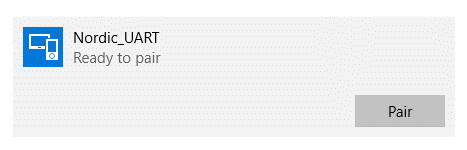


My code running on board discovered by Windows and ready to pair:
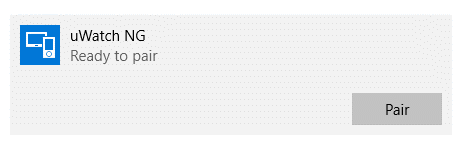
Driver error after failed pairing:
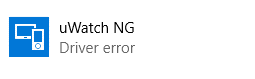
Error in Device manager