Hello everyone,
I tried to rename(right click the project name and click the "Rename") my project from "sdk11_ble_tutorial_adverstising" to "sdk11_ble_tutorial_adverstising1"
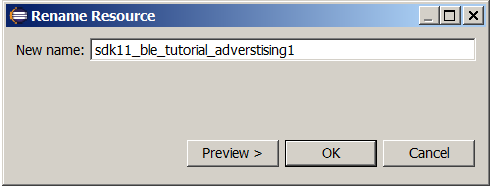
After I done that, every source file I added before cannot be opened. I tried restart eclipse, didn't work.
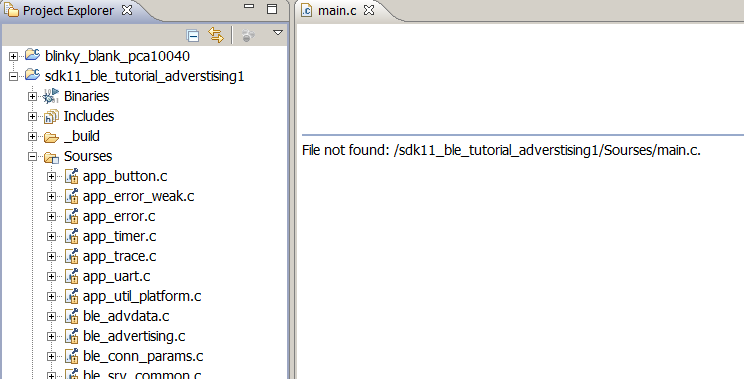
But makefile can be opened as usual.
if I change the project name back to the original, still cannot open any source file.
What happened exactly? How can I change the name of my project?
Thanks
Tong



