hi, i have a SIM800L Core board which is using UART protocol to communicate or to send At commands. so that i am using BLE_APP_UART example to set AT commands to SIM800L.
i made connections like this: 1). Connected PCA10040s TX pin to SIM800L RX pin. and PCA10040s RX pin to SIM800L TX pin.
2). and supplied 3.8v to SIM VCC and GND.
3).connected PCA10040 boards GND to SIM800L GND.
4).now i am compiled ble_app_uart code in nRF52 dk board.
5).then i connected to nrftool box app.
then when i open Termite it is showing empty screen. but ble connected to nRF52 board. when i send AT through App, the app showing AT sent but no response.
Other Scenario:- if i connected Vdd to VCC of the SIM800L termite is showing UART connected, and if i Transmit AT command on through termite or nRFtoolbox it is replying sam String AT.
is this is correct way to communicate with SIM800L using Ble_app_uart or Uart application.
if i am using these examples if send any At strings recieving same At strings. like Loop back.
if it is not correct way how to transmit At commands using UART example.
Thank you,
here is board how i made connections.
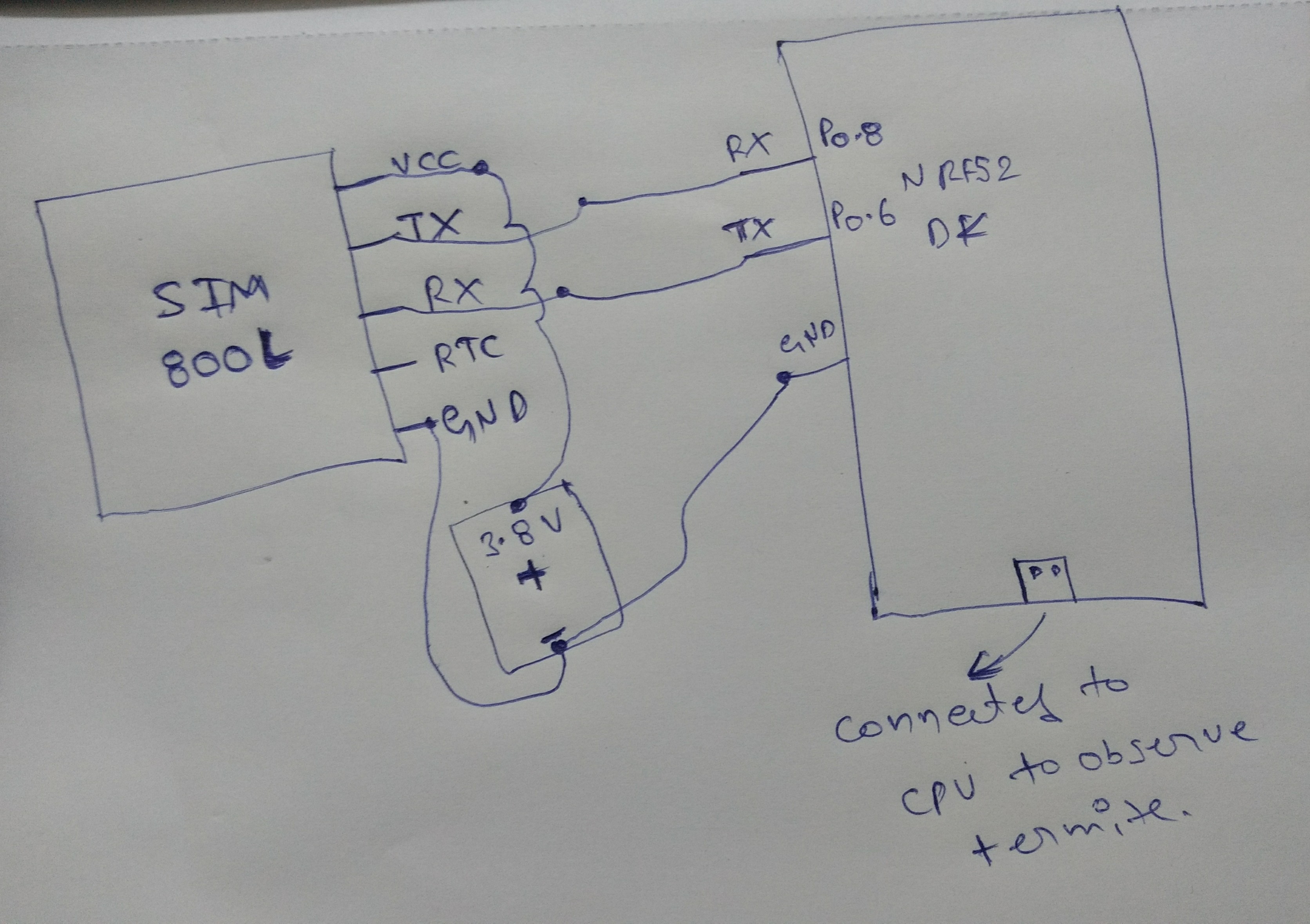
and here is my code
void uart_putstring(const uint8_t * str) {
uint32_t err_code;
uint8_t len = strlen((uint8_t *)str);
for (uint8_t i = 0; i < len; i++) {
err_code = app_uart_put(str[i]);
APP_ERROR_CHECK(err_code);
}
}
void dial_number(const uint8_t * number) {
char cmd_string[255];
cmd_string[0] = '\0';
sprintf(cmd_string, "ATD%s;\r", number);
uart_putstring((uint8_t*)cmd_string);
}
/**
- @brief Function for main application entry. */
int main(void)
{
LEDS_CONFIGURE(LEDS_MASK);
LEDS_OFF(LEDS_MASK);
uint32_t err_code;
const app_uart_comm_params_t comm_params =
{
RX_PIN_NUMBER,
TX_PIN_NUMBER,
RTS_PIN_NUMBER,
CTS_PIN_NUMBER,
APP_UART_FLOW_CONTROL_ENABLED,
false,
UART_BAUDRATE_BAUDRATE_Baud9600
};
APP_UART_FIFO_INIT(&comm_params,
UART_RX_BUF_SIZE,
UART_TX_BUF_SIZE,
uart_error_handle,
APP_IRQ_PRIORITY_LOW,
err_code);
APP_ERROR_CHECK(err_code);
uart_putstring((uint8_t*)"AT\r");
dial_number((uint8_t*)"8919242248");
}


