Hi guys,
I am experimeting using the experimental_bootloader_secure_serial example, but I am not having luck with the example code. I tried using the BLE secure bootloader and all worksfine over BLE.I tried the same steps that I used for the BLE bootloader that are working for me, change the public key, private.pem
I had a wrong RX defined on the Board.h solved the said above.
Update:
I am trying to use the nRF52 DK to emulate a "Custom Board" instead of use the Jlink connection (Serial over USB) I am connecting a USB-Serial converter to the p0.6(tx) and p0.8(rx) to send the Serial DFU command but nothing happens. It works only when I have attached the DK module to the PC over Jlink.
I am using only two wires TX/RX so I disabled the HWFC on the bootloader nrf_serial_dfu.c settings and I did the same to the dfu_transport_serial nrfutil folder and python setup.py build to the changes make affect .Disabling flowcontroll
For the bootloader secure serial I noticed two things:
1)It example does not show a DFUtarg over BLE
2)when I tried nrfutil dfu serial -pkg example.zip -p COM1. The Softdevice and Bootloader serial are present on the nRF52 DK module it gets stuck on 0% for ever (the bootloader is running).
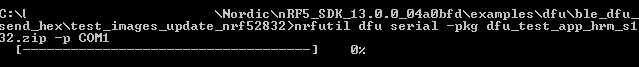
An additional question are there a way to merge the DFU BLE + Serial on the same bootloader?
Thanks


